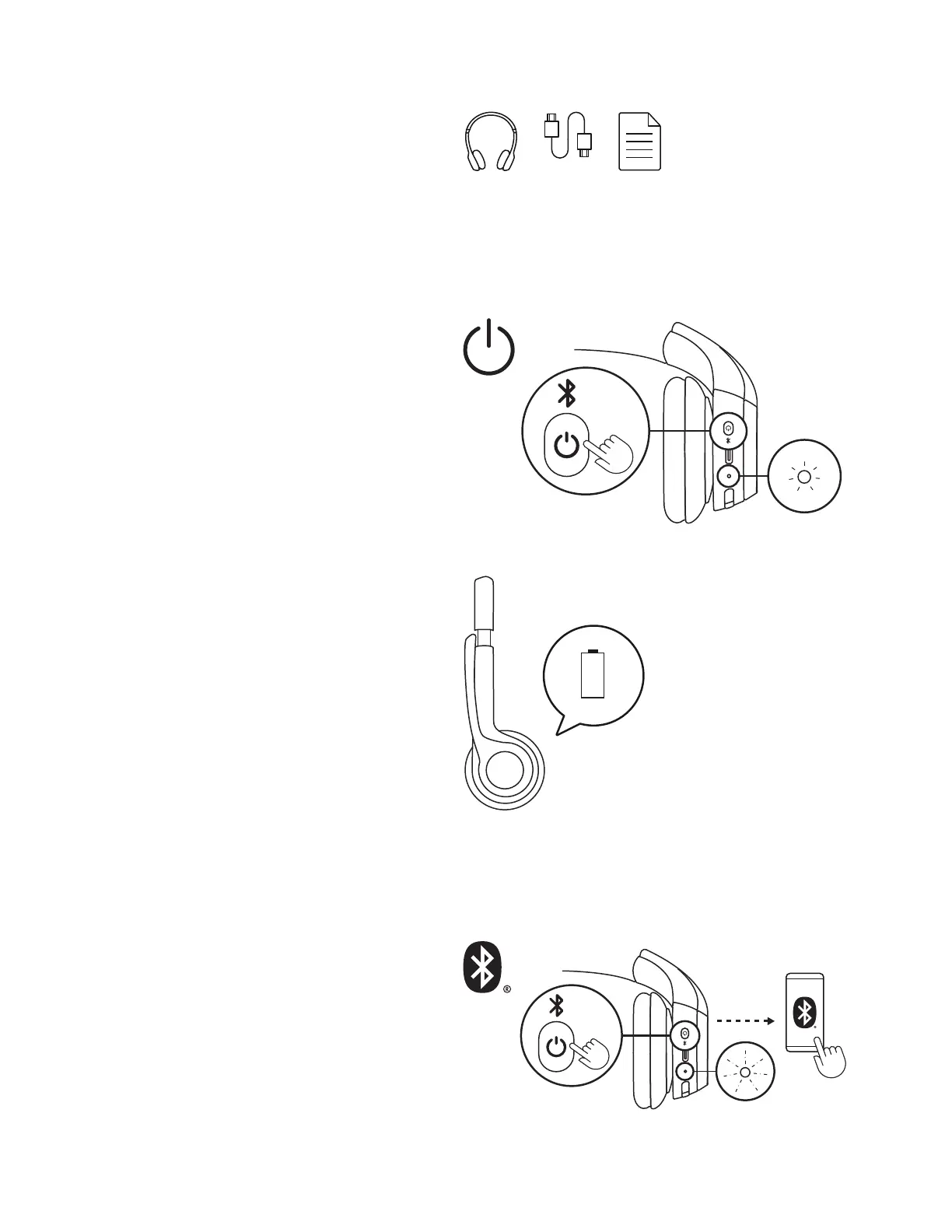%
WHAT’S IN THE BOX
1. Zone 300
2. USB-C charging cable
3. User documentation
POWER ON/OFF
1. Press the power button once to power
on the headset.
2. Once powered on, the LED light will
turn white.
CONNECTING YOUR HEADSET
1. Long press the power button on
earcup until LED indicator starts
blinking to initiate Bluetooth
®
pairing.
USB-C
3. There will be a voice prompt that tells you
the battery status
1
.
2 sec.
4English
