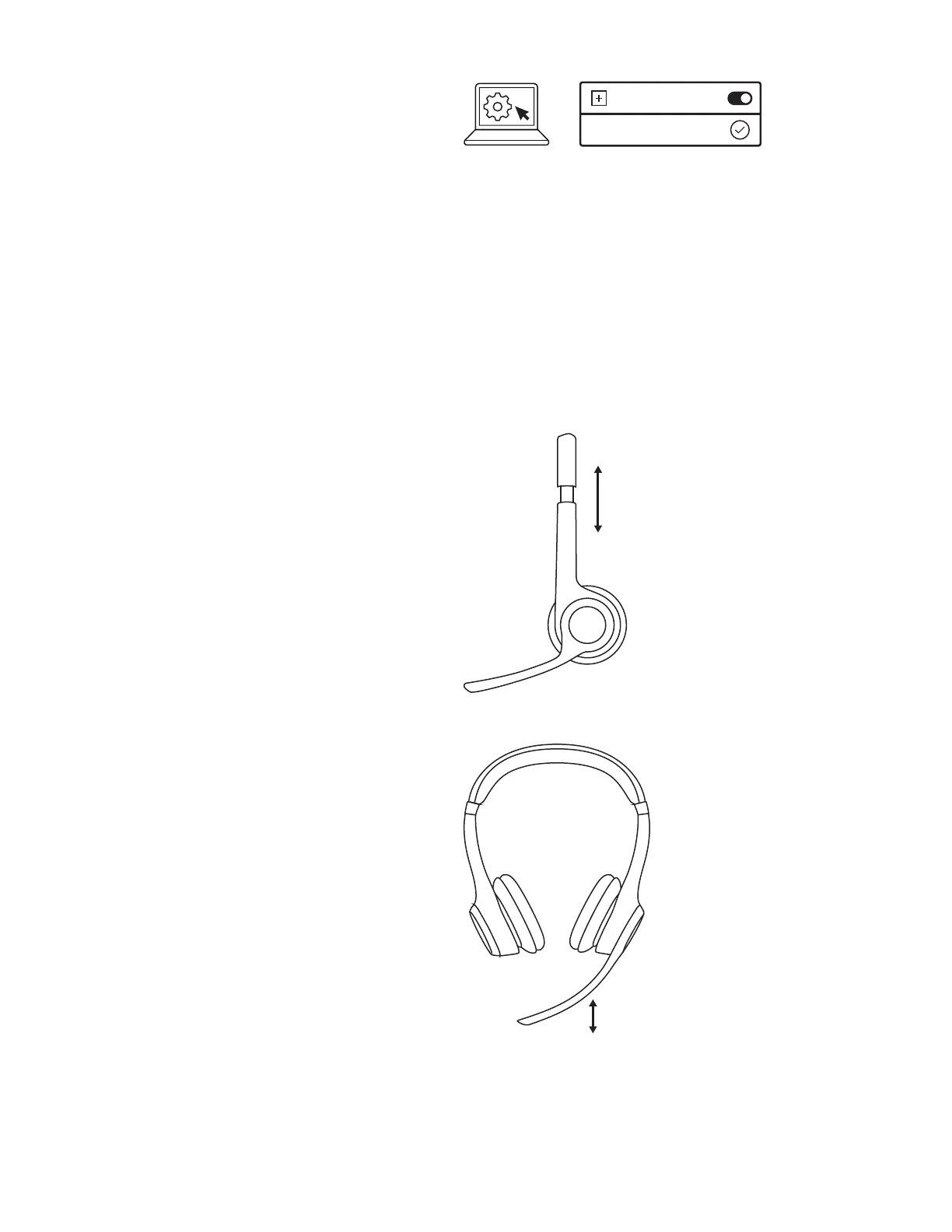Bluetooth
ZONE 300
2. In your computer or mobile device's
Bluetooth
®
settings, select "Zone 300"
in discoverable devices.
If you are using Windows 10 or later,
a notication will pop up when
youplace the headset close to
yourcomputer. Click "Connect".
3. Repeat steps 1 and 2 if you want
topair with another device. You can
pair with a maximum of 8 devices and
connect to 2 devices simultaneously.
ADJUSTING FIT
1. It may be easier to adjust
the headsets on your head.
Slidethe earcups up and down
the headband until they sit
comfortably on your ears.
2. Move the microphone boom up
ordown until it is leveled with
yourmouth for better voice capture.
5English