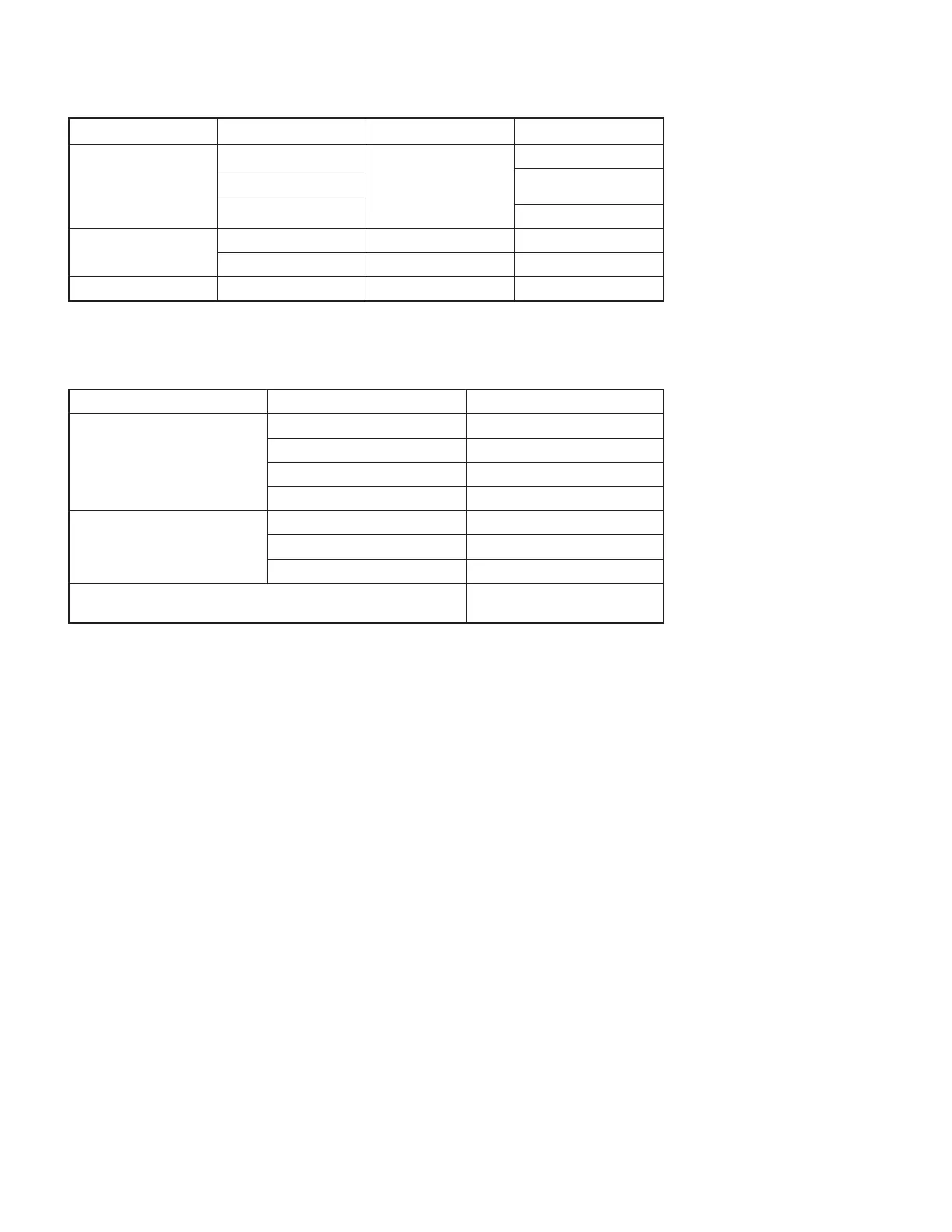BUTTON CONTROLS
LED LIGHT INDICATORS
Note: User-triggered behaviors, such as Bluetooth
®
pairing, will be prioritized; The light indicator will then
revert back to its previous status once the behavior is completed.
Usage Button Action
Call controls
Answer / End call
Call button
Short press
1.5 sec. press
Reject call
Resume call
Short press
Volume
Volume up "+" Short press
Volume down "" Short press
Connectivity Bluetooth
®
pairing Power button 2 sec. press
Category Status LED Light
Power
Power on Solid
Battery charging Breathing
Battery fully charged Solid
Low battery (<10%) Red
Connectivity
Bluetooth
®
pairing Blinking
Bluetooth
®
connected Solid
Connection lost Slow blinking
Factory reset
Fast blink from red to white for
three times then turns o
DIMENSIONS
Headset:
Height: 172.84 mm (6.8 in)
Width: 166.71 mm (6.6 in)
Depth: 66 mm (2.6 in)
Weight: 122 g (4.3 oz)
Earpad:
Height: 66 mm (2.6 in)
Width: 66 mm (2.6 in)
Depth: 16 mm (0.63 in)
COMPATIBILITY
Works with Windows, macOS, ChromeOS
2
, Linux
2
, iOS,
iPadOS, or Android devices via Bluetooth
®
.
Compatible with common calling applications.
9English
