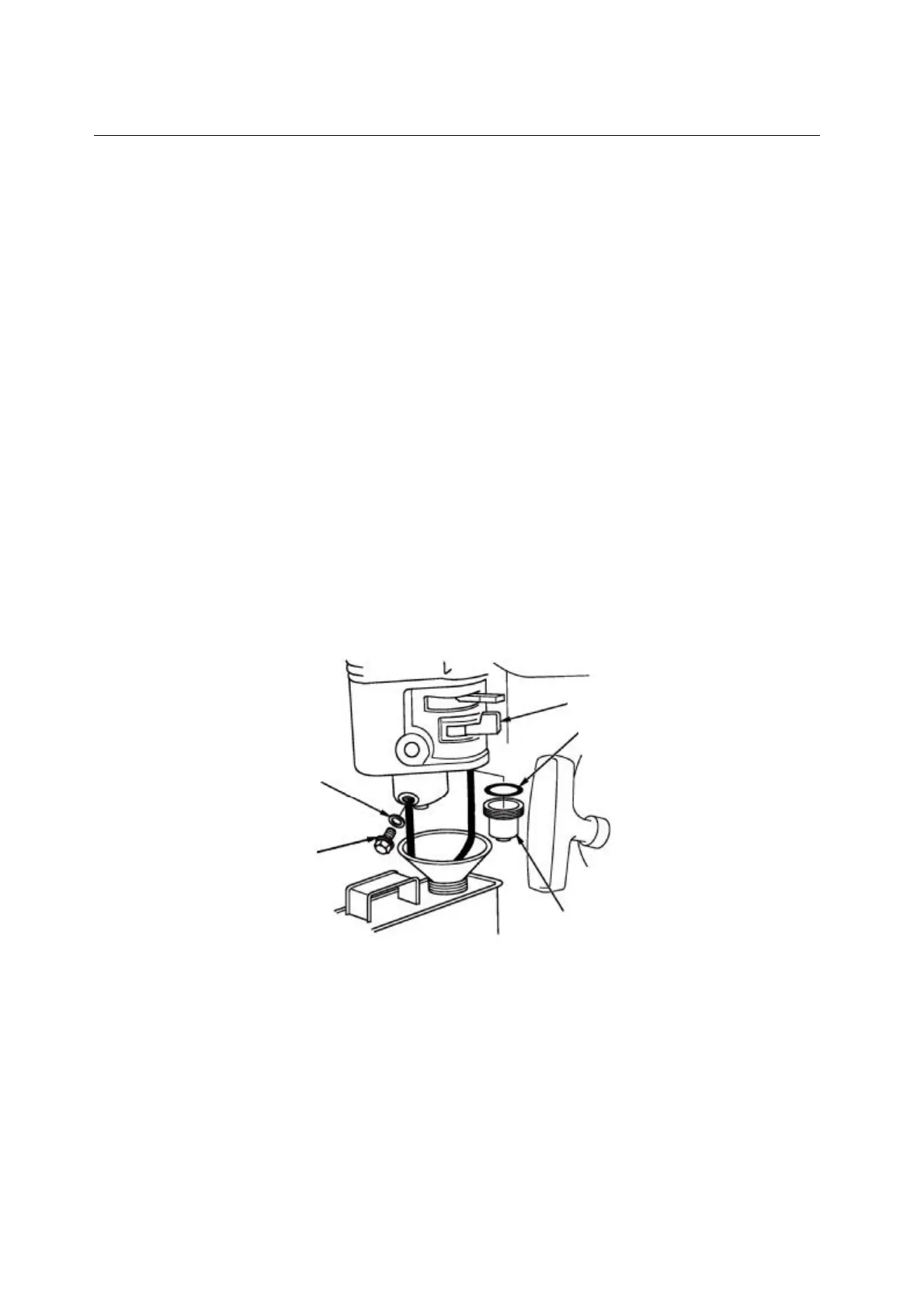STORAGE/TRANSPORTING
-23-
ADDING A FUEL STABILIZER TO EXTEND FUEL STORAGE LIFE
When adding a fuel stabilizer, fill the fuel tank with fresh gasoline. If only partially filled, air
in the tank will promote fuel deterioration during storage. If you keep a container of
gasoline for refueling, be sure that it contains only fresh gasoline.
1. Add fuel stabilizer following the manufacturer’s instructions.
2. After adding a fuel stabilizer, run the engine outdoors for 10 minutes to be sure that
treated gasoline has replaced the untreated gasoline in the carburetor.
3. Stop the engine, and move the fuel valve to the OFF position.
DRAINING THE FUEL TANK AND CARBURETOR
1. Place an approved gasoline container below the carburetor, and use a funnel to avoid
spilling fuel.
2. Remove the carburetor drain bolt and sediment cup, and then move the fuel valve lever
to the ON position.
3. After all the fuel has drain into the container, reinstall the drain bolt and sediment cup.
Tighten them securely.
Storage Precautions
1. Change the engine oil.
2. Remove the spark plugs.
SEDIMENT CUP
DRAIN BOLT
WASHER
O-RING
FUEL VALVE LEVER
