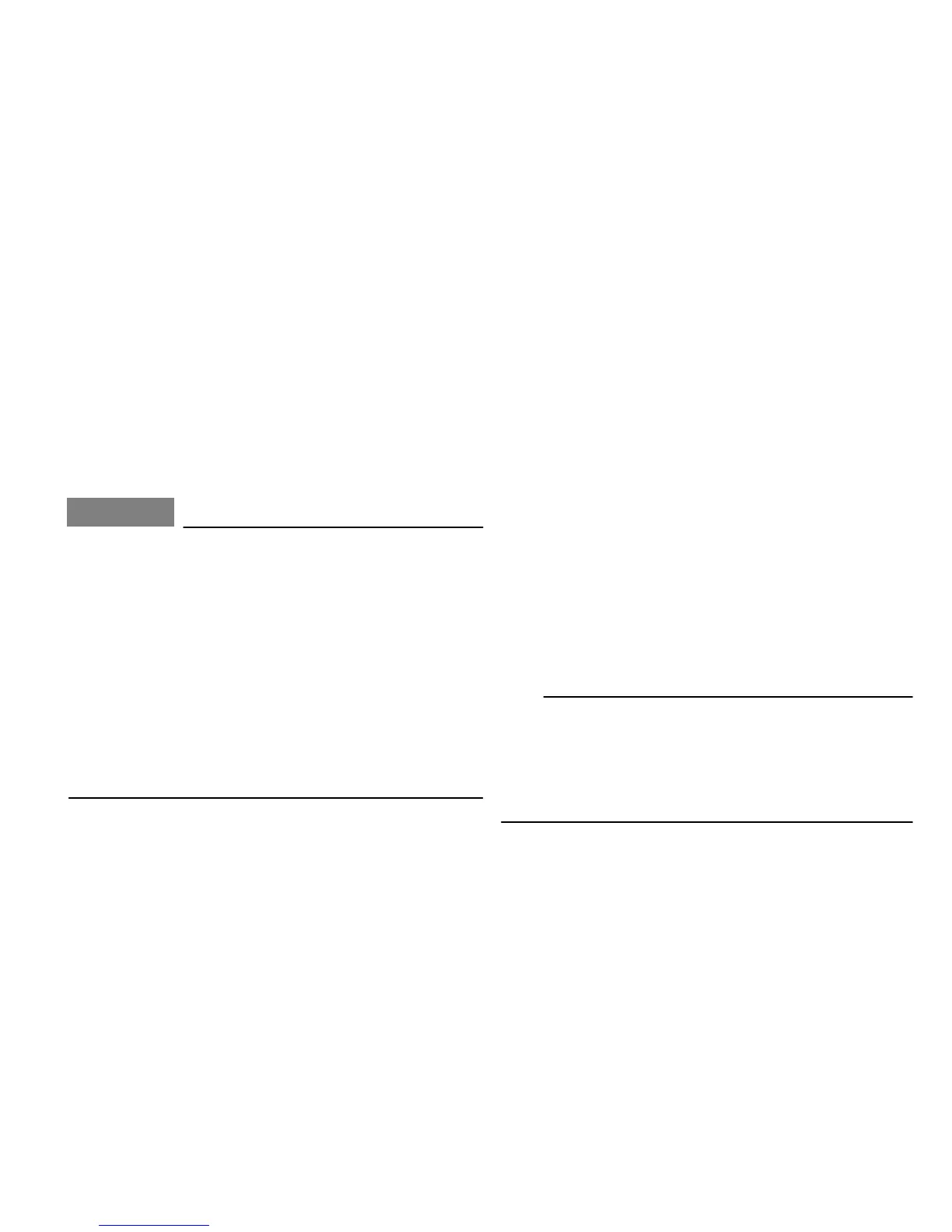When installing the console, be sure
not to pinch the cables or wires.
Make sure that the groove at the bot-
tom of the parking brake lever boot and
the drive select lever boot fits securely
around the edge of the hole in the
console.
Engine oil and oil filter cartridge
Check engine oil level before each operation. In
addition, change the oil and the oil filter car-
tridge at the intervals specified in the periodic
maintenance and lubrication chart.
To check the engine oil level
1. Park the vehicle on a level surface.
2. Remove the console. (See Chapter 8 for
console removal and installation proce-
dures.)
3. Check the engine oil level on a cold engine
If the engine was started before checking the
oil level, be sure to warm up the engine suffi-
ciently, and then wait at least 10 minutes until
the oil settles for an accurate reading.
4. Remove the engine oil dipstick, and then
wipe it off with a clean rag.