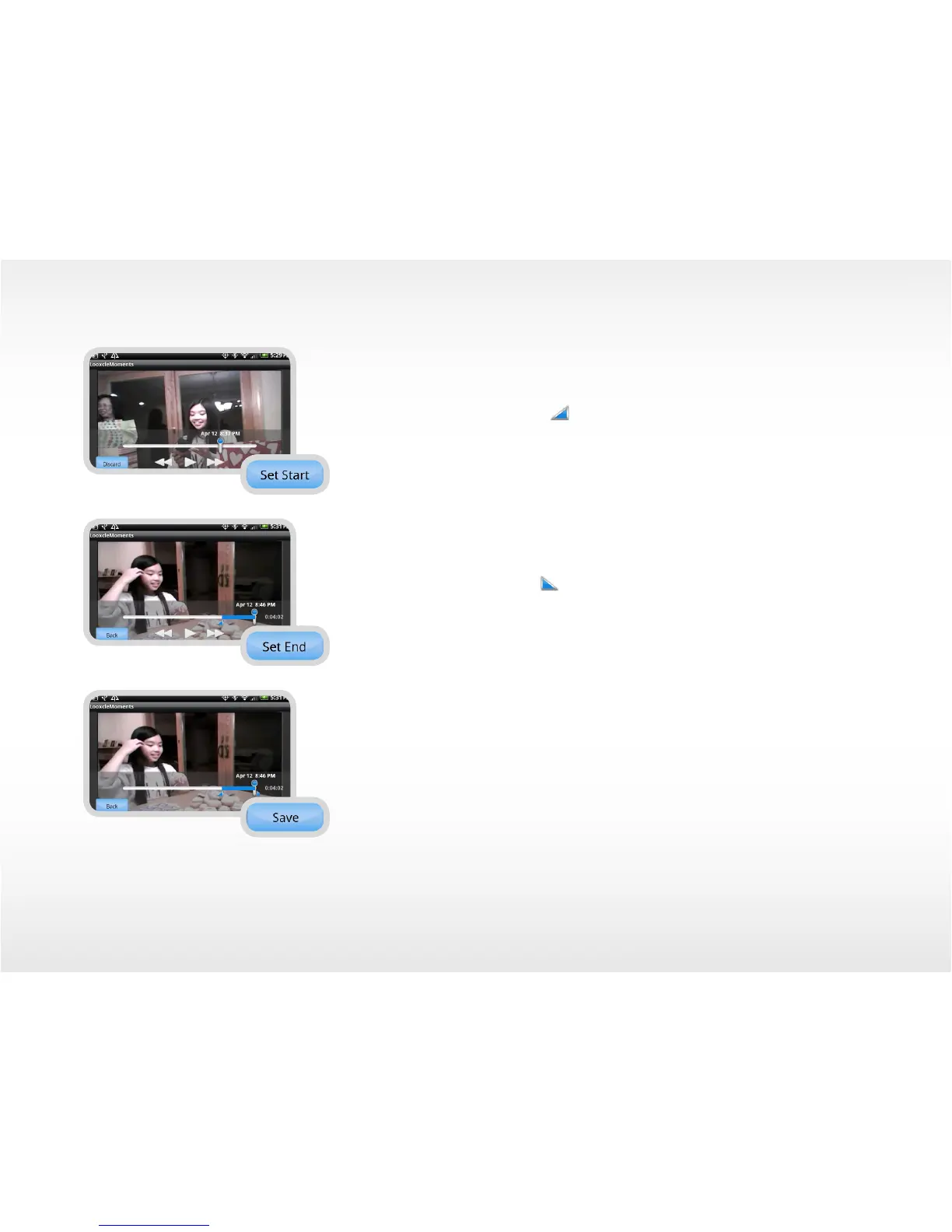22
LooxcieMoments App
Set the start of your clip
• Drag the pointer along the video scrollbar or use the video controls to set the start of the clip.
• Tap Set Start. The Start Clip icon marks the start of your new video clip.
Set the end of your clip
• Drag the pointer along the video scrollbar or use the video controls to set the end of the clip.
• Tap Set End. The End Clip icon marks the end of your new video clip.
Save and title your clip
• Tap Save. The Edit Title screen will appear.
• Type a new title and tap Save or just tap Save to create a default title (time and date video
created).
• Tap View Clip to preview your new clip or tap Back to Video to return to the video screen.
Note: Edit the title of a clip by tapping Edit on the Clip Details screen.
