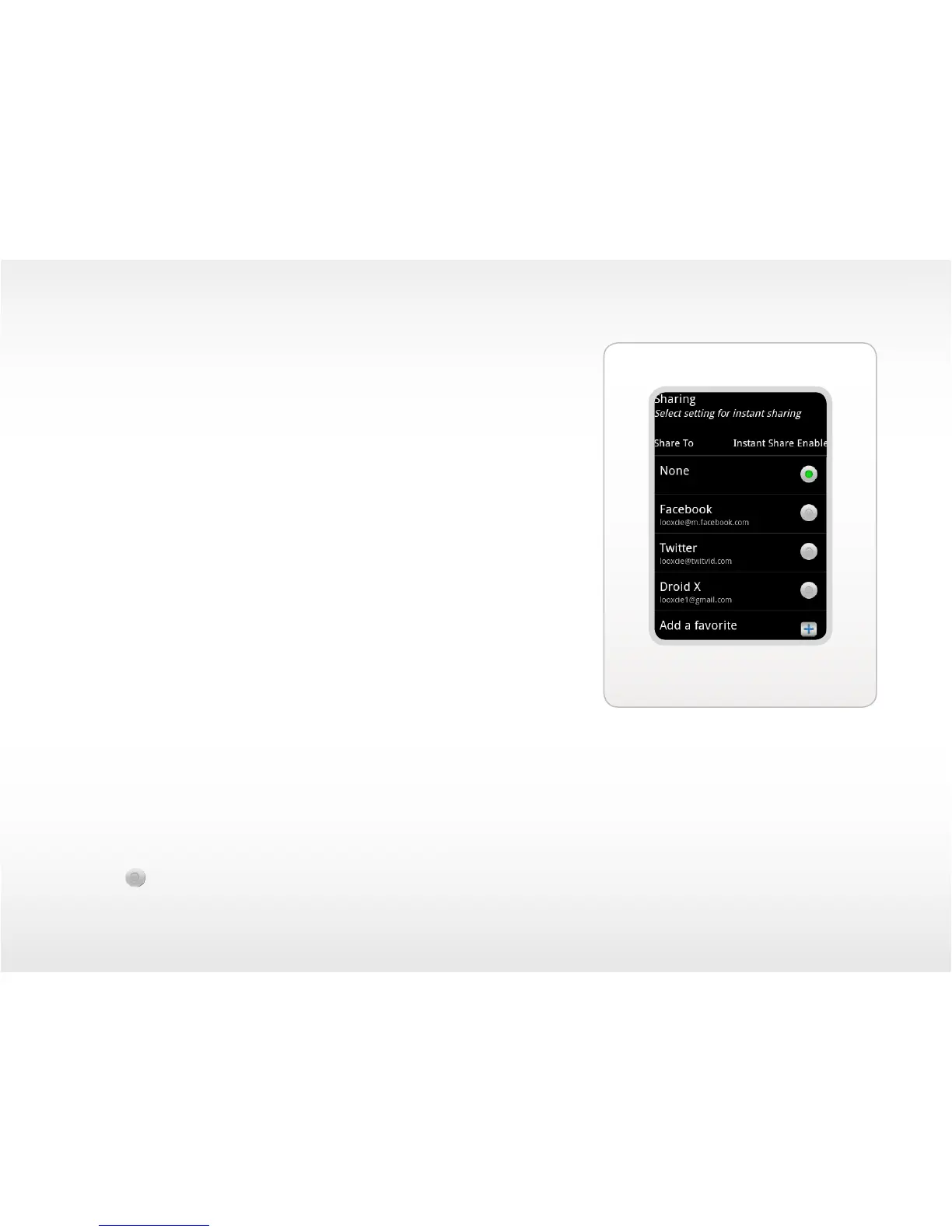29
Sharing Settings
Set up your email account
Enter the email address and password for the account you want to send
Looxcie clips from. Emailed clips will indicate this email account as the clip sender.
• Tap Settings on the LooxcieMoments app menu.
• Tap “Your email account”.
• Enter your email address and password.
• Tap Save.
Set up your sharing favorites
Add social sites, like Facebook, Twitter, or YouTube, to your sharing favorites.
• Tap Settings on the LooxcieMoments app menu. Tap Sharing.
• Tap Add a favorite.
• Enter your personal upload email address. Tap Save.
Note: Go to page 30 to learn how to nd your personal upload email address for each social site.
Set up your instant share favorite
Tap the button next to the sharing favorite you want to set up as your instant share favorite.
Note: Instant Clips will be sent to this sharing favorite when you press and hold the Instant Clip button.
LooxcieMoments App
Sharing Settings screen
