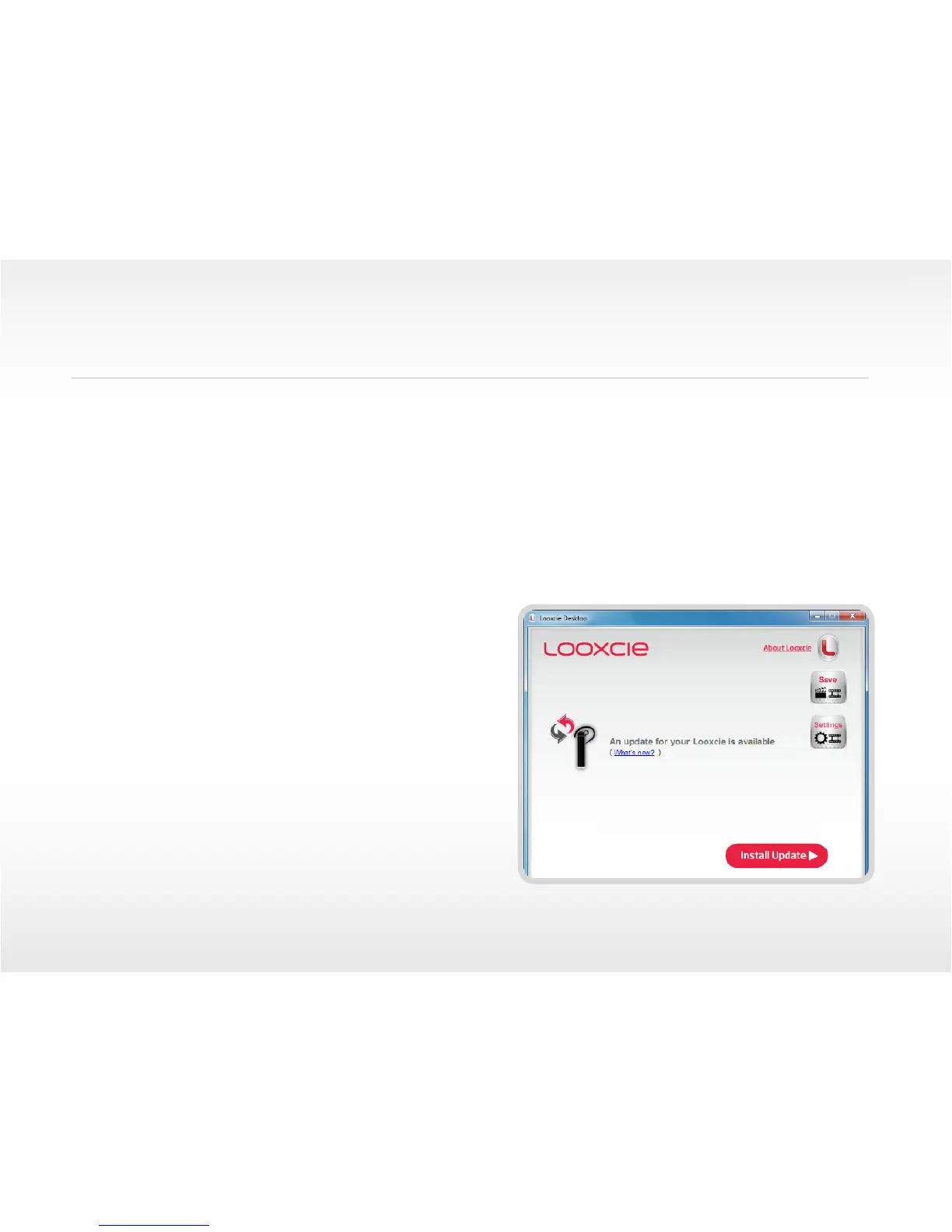32
LooxcieDesktop is a utility that installs on your Windows or Mac computer and extends your Looxcie experience.
Use the LooxcieDesktop Utility with your Looxcie to:
• Update your Looxcie rmware with new features when available.
• Transfer and archive clips for easy editing and backup.
• Switch between LooxcieCam and LooxcieMoments mode on your Looxcie.
Note: LooxcieDesktop does not perform the same functions as, nor is it a
desktop version of the LooxcieCam or LooxcieMoments mobile apps.
Updating Your Looxcie Firmware
• Visit www.looxcie.com to install LooxcieDesktop on your computer.
• Connect your Looxcie to your computer using the USB cable.
• Launch the LooxcieDesktop utility on your computer.
• Check for updates and follow the easy instructions on the
LooxcieDesktop screen.
Using the LooxcieDesktop Utility
Get the most out of your Looxcie experience
LooxcieDesktop Utility
LooxcieDesktop screen
