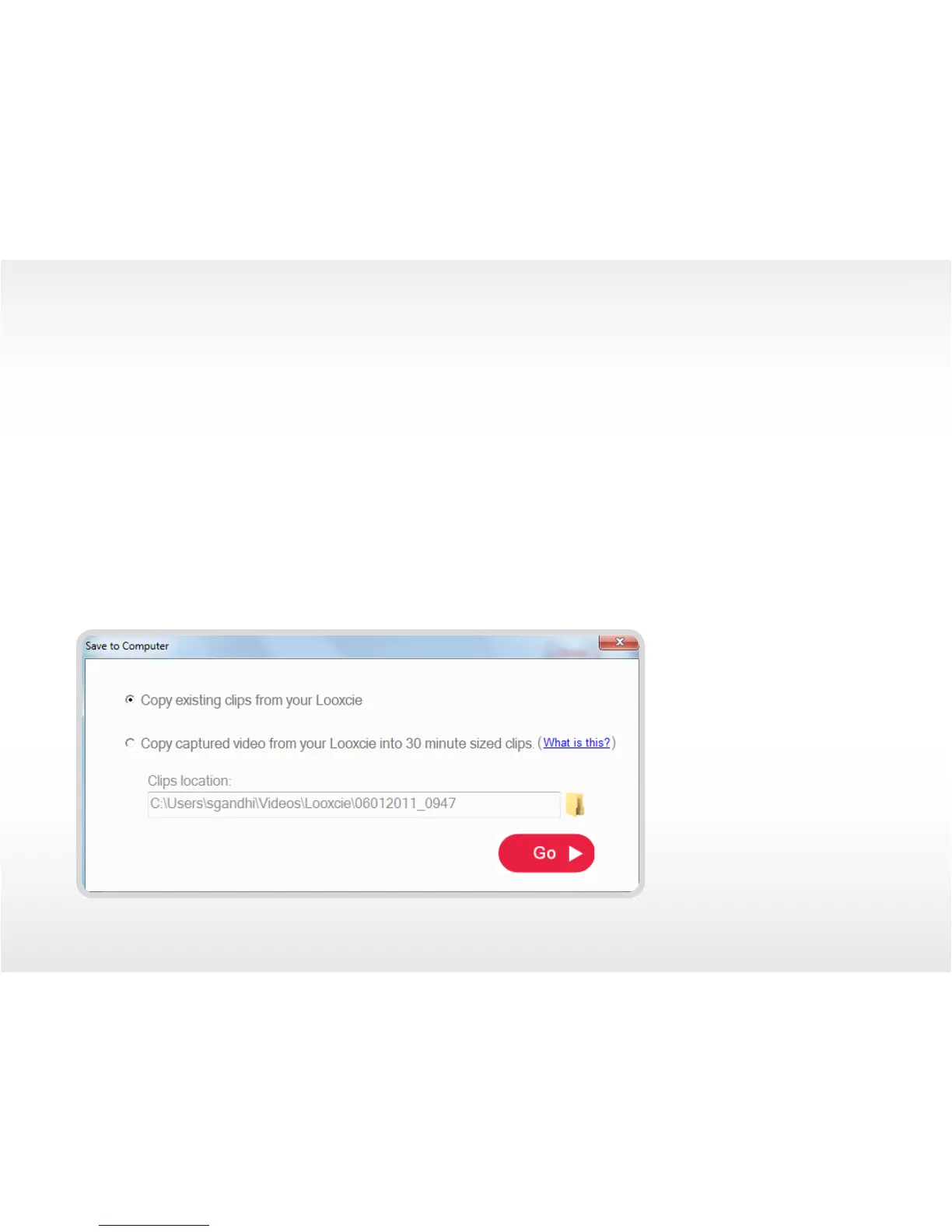33
LooxcieDesktop Utility
Saving Clips to Your Computer
• Launch the LooxcieDesktop utility on your computer.
• Click Save on the LooxcieDesktop screen.
• Select from the following two options:
Copy existing clips from your Looxcie: Choose this option to save all clips created from the Looxcie companion apps to your computer.
Copy captured video from your Looxcie into 30-minute sized clips: Choose this option to archive 30-minute sized clips of all the
captured video recorded in LooxcieMoments.
Note: Use the Looxcie companion apps to delete clips and video on your Looxcie.
Tip: You can view/edit saved clips with any MP4 media player/video editor.
Save screen
