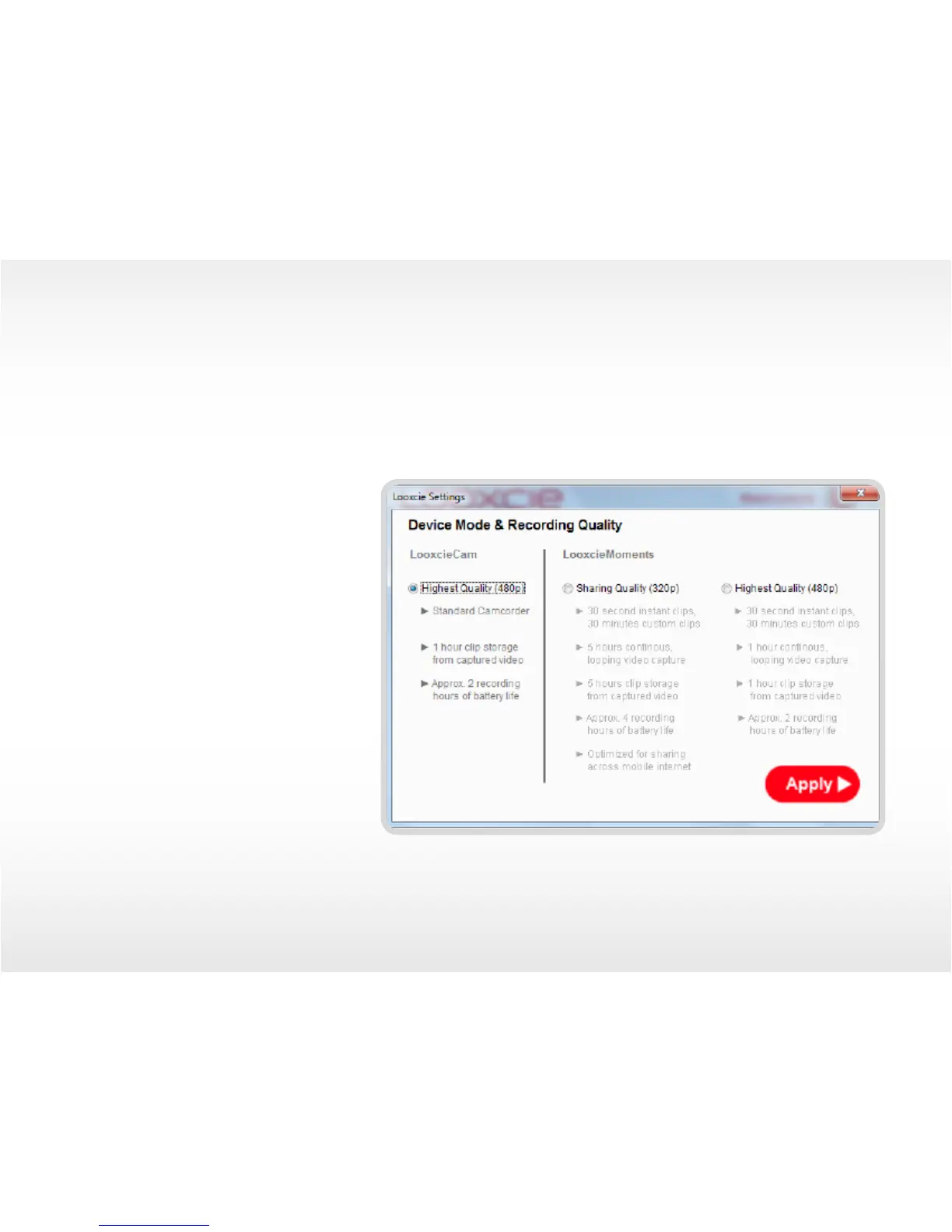34
Changing Device Mode & Recording Quality on Your Looxcie
• Launch the LooxcieDesktop utility on your computer.
• Click Settings on the LooxcieDesktop screen.
• Select from the following three options:
LooxcieCam Highest Quality (480p):
Choose this option to turn your Looxcie into a
basic camcorder that records full motion 480p
video.
LooxcieMoments Sharing (320p):
Choose this option to turn your Looxcie into
an “always on” video cam that records looping
video optimized for faster uploading to social
networks.
LooxcieMoments Highest Quality (480p):
Choose this option to turn your Looxcie into
an “always on” video cam that records looping
video optimized for higher resolution recording.
LooxcieDesktop Utility
Settings screen
