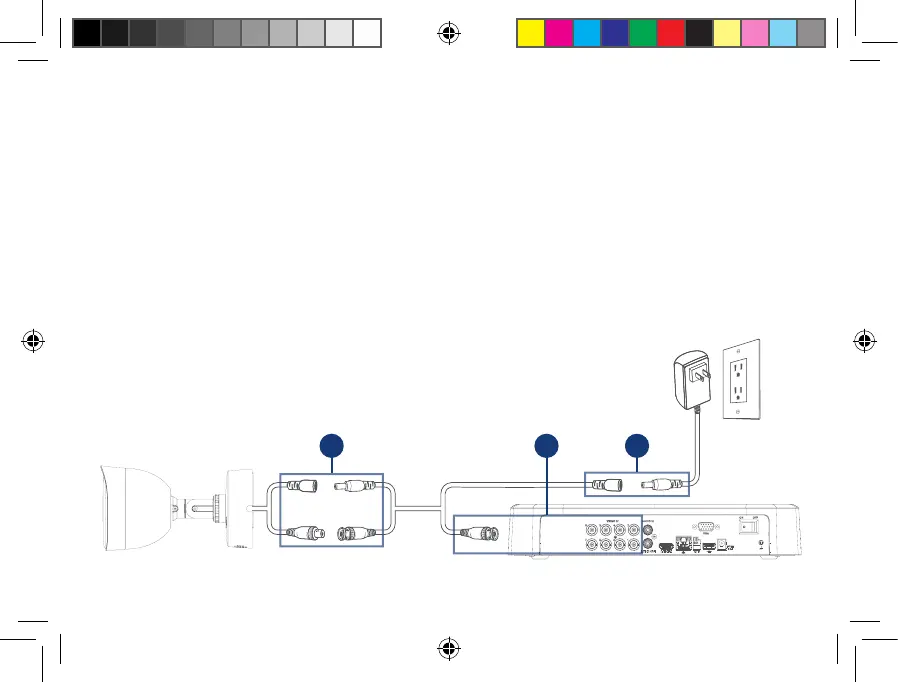Step 1 • Étape 1 • Paso 1
1. Connect the BNC and male power end of the extension cable to your camera.
2. Connect the other BNC end of the extension cable to a video input on your recorder.
3. Connect the female power end of the extension cable to the camera’s power adapter.
Note: The extension cable must be a single stretch of cable between your recorder and camera. You
cannot connect multiple extension cables to each other.
3
Wired Camera • Caméra filaire • Cámara cableada
1 32
D881_QSG_TRILINGUAL_R2.indd 4D881_QSG_TRILINGUAL_R2.indd 4 2022-05-26 11:08:06 PM2022-05-26 11:08:06 PM