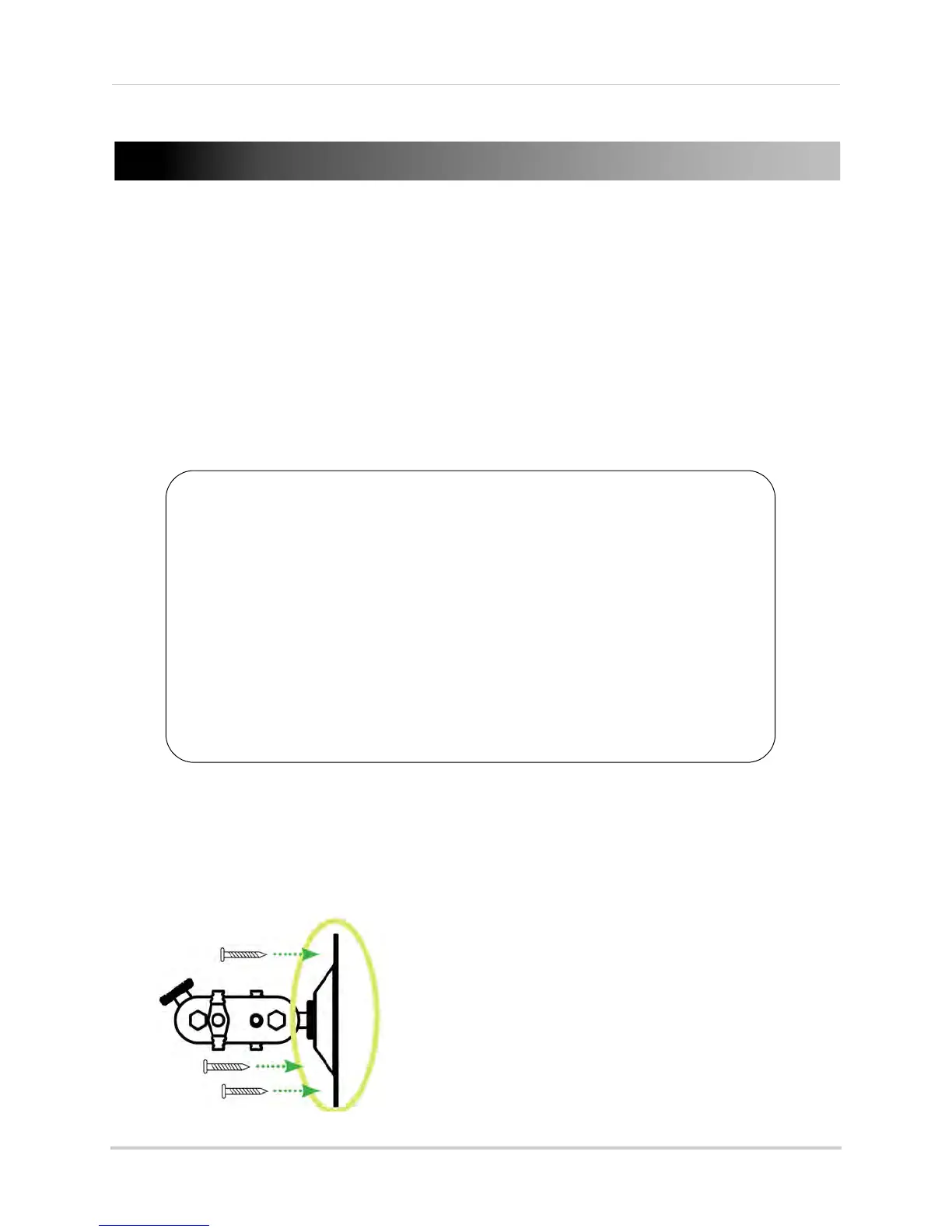5
Installing the camera
Installing the camera
Before you install the camera, plan where and how it will be positioned, and where you will
route the cable that connects the camera to the power adapter.
• Before starting permanent installation, verify its performance by observing the image on a
monit
or when camera is positioned in the same location/position where it will be permanently
installed
• The cameras are pre-paired so they work out of the box. Each camera has a channel number
s
ticker indicating what channel they are paired to. To manually pair your cameras, see
“Appendix C: Adding Cameras” on page 33.
To install the camera
1 Use
the included mounting screws to mount the stand to the mounting surface:
• Mark the position of the screw holes on the wall
• Drill holes and insert the drywall plugs as needed
• Firmly attach the stand to the wall using the provided screws
Installation Warnings
• Mount the camera indoors or outdoors. For outdoor installation, mount
it in a sheltered place where it is not directly exposed to rain or snow.
• Aim the Cameras to best optimize the viewing area: Select a location for
the camera that provides a clear view of the area you want to monitor,
which is free from dust, and is not in line-of-sight to a strong light source
or direct sunlight.
• Place the camera within 21 feet (6.5 meters) of the area you wish to monitor
for motion during night time. This allows for optimal motion detection.
• Avoid installing the cameras where there are thick walls or obstructions
between the Cameras and the Receiver
• Select a location for the camera that has an ambient temperature between
14°F~122°F (-10°C ~ 50°C)
