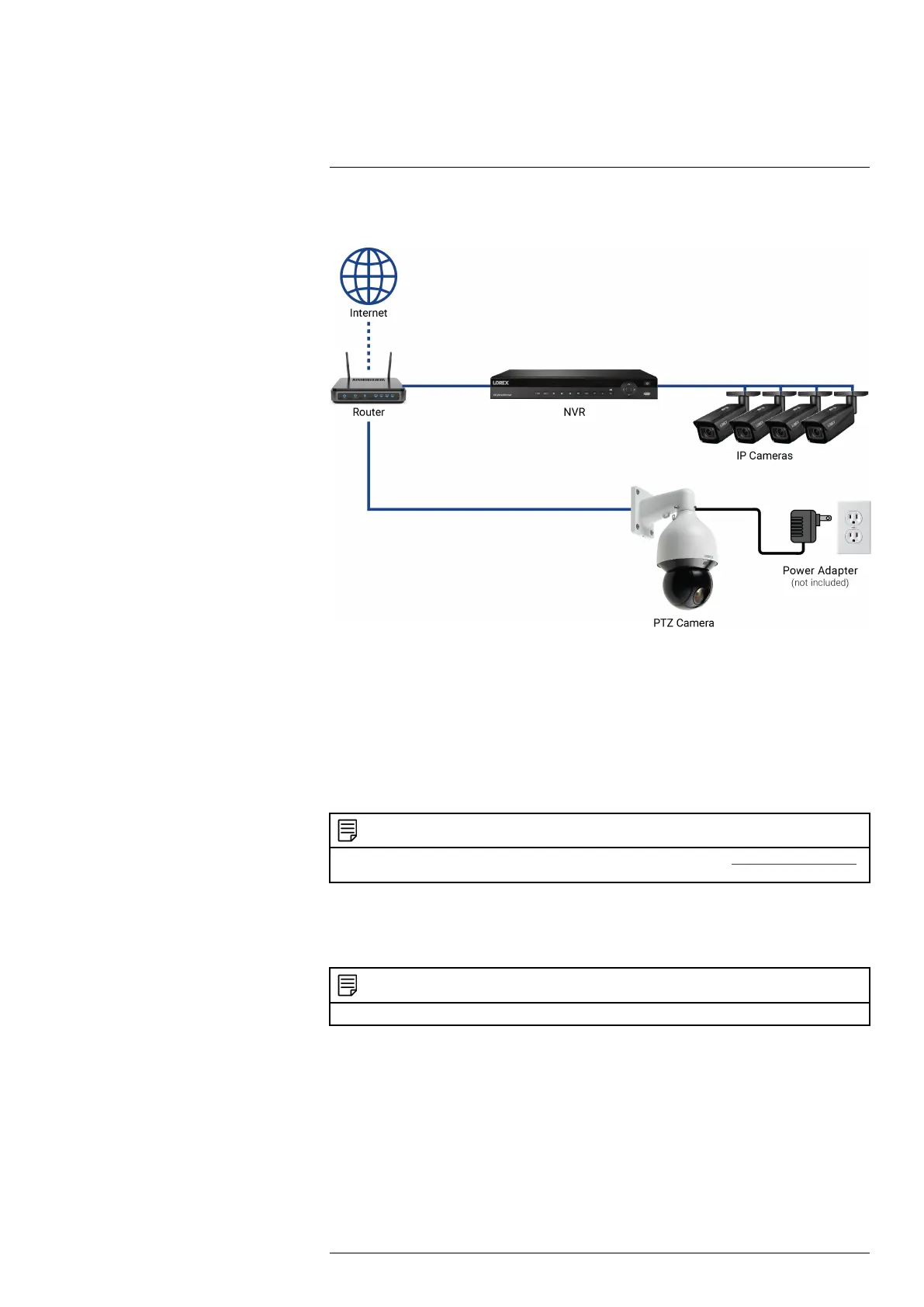Connecting the Camera3
Step 1 of 2 — Option B: Connecting the camera to your local network using a power
adapter:
1. Connect the camera to the included power adapter using red for DV24V(+), black for GND
(-), yellow & green for earth.
2. Connect the camera to a router in the same network as your NVR using an Ethernet cable (or
an Ethernet cable of up to 300ft (91m) rated CAT5e or higher — not included).
3. Alarm: Connect the camera to an alarm system using alarm output (blue), alarm communi-
cation (green), alarm ground (yellow and green), alarm input (red and/or brown).
4. Audio: Connect the camera to external audio device using audio output (red), audio input
(white), and audio ground (black).
Step 2 of 2: Add the camera to your NVR:
NOTE
For instructions on how to locate the serial and model number of your recorder, visit www.lorextechnology.com
and search for “Where is the Serial and Model Number located”.
3.3 Adding the PTZ Camera to an NVR:
The following instructions are based on the N842/N862 Series NVRs. See your NVR’s instruc-
tion manual for instructions on controlling the PTZ camera with your system.
NOTE
You must have at least one empty channel before attempting to add the camera to the .
1. Right-click during live view and select Add Camera.
2. Log in using the admin account (default User Name: admin; default Password: 000000).
#LX400116; r. 4.0/60127/60127; en-US 5
