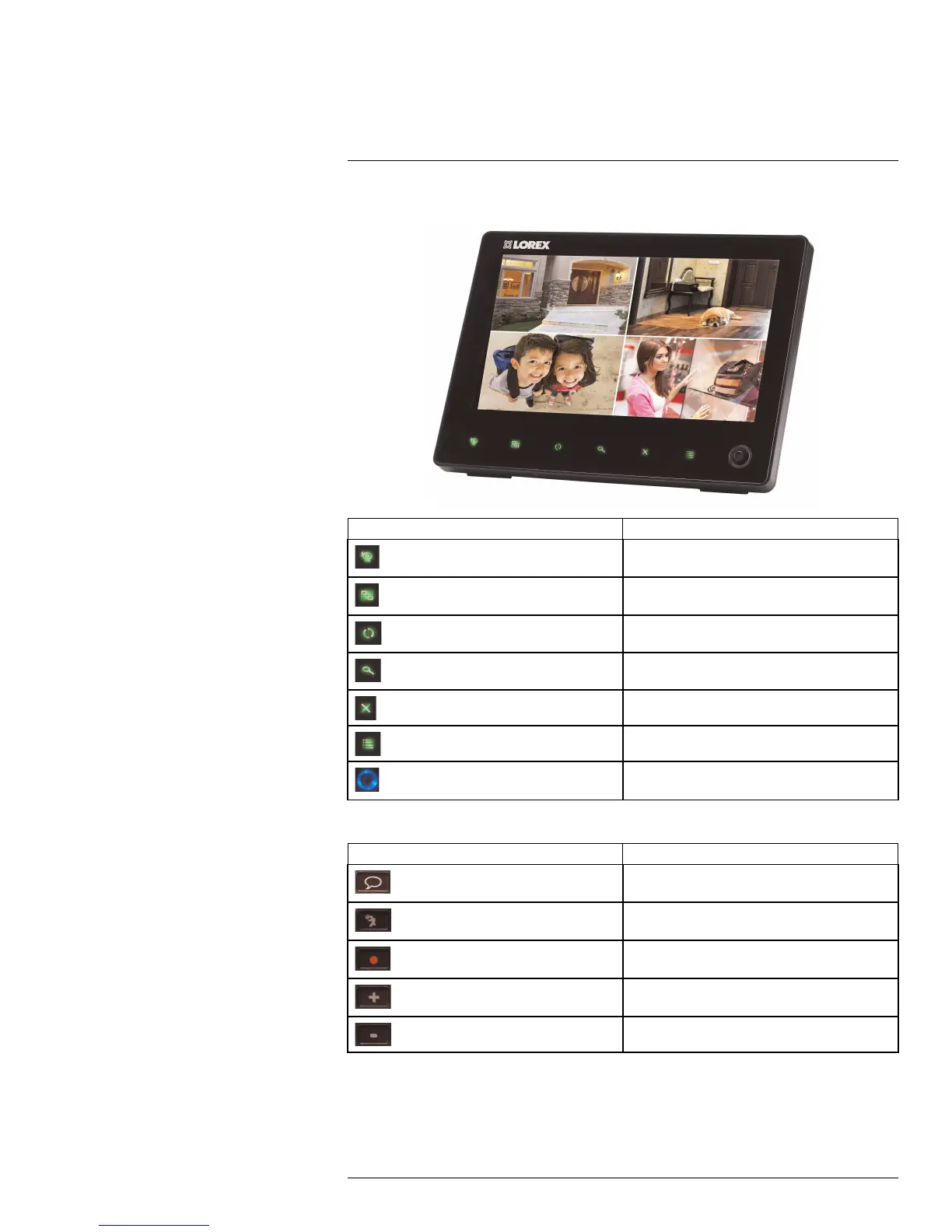Receiver Overview
7
7.1 Front Panel Buttons
Button Function
: Change Channel
: Quad / Sequence Mode
: Scan Mode
Scan Mode
: Zoom
: Delete File
: Menu
: Joystick
7.2 Top Panel Buttons
Button Function
: Two-way audio
: Motion recording
: Manual recording
: Volume up
: Volume down
