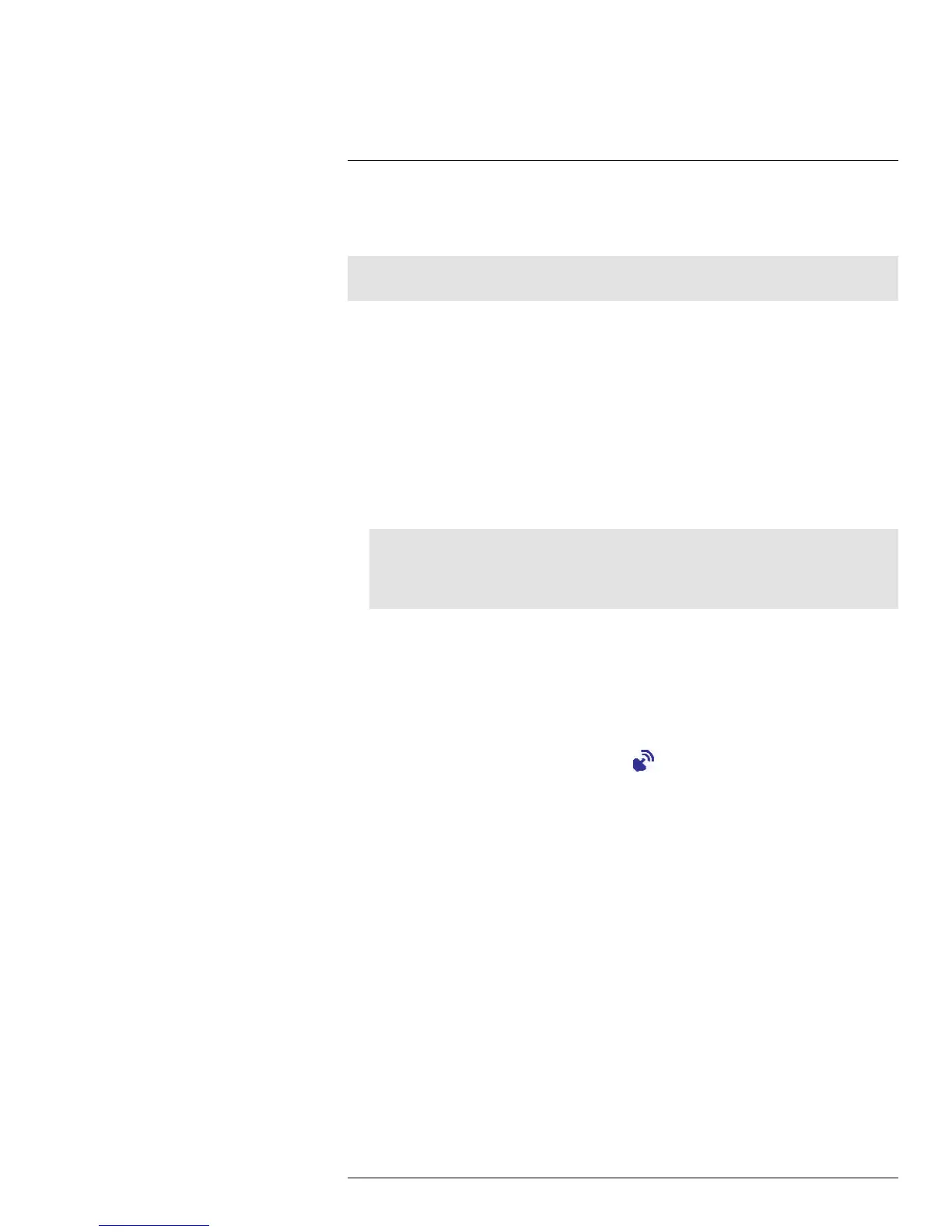Using the System
8
Note
8.1 Understanding the On-screen Display
Signal indicator:
Note
Camera indicator:
Memory card icon:
Network status icon:
Talk icon:
Recording indicator:
Zoom indicator:
Overwrite icon:
Enabling
/ Disabling File Overwrite
File icon:
Battery indicator:
Time stamp:
Motion recording icon:
Volume indicator:
