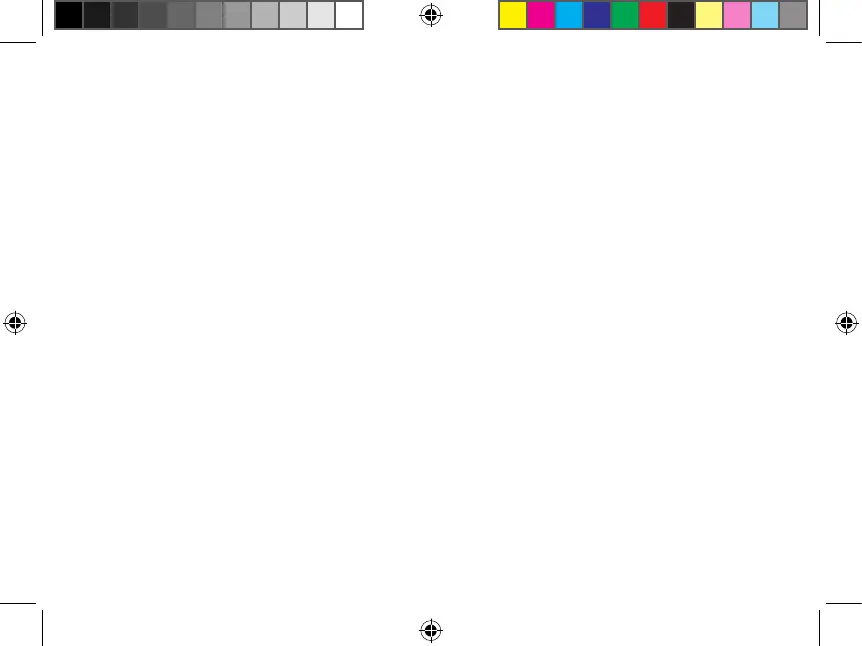Contenu
Contenu et dimensions de l’emballage
Section
Aperçu
Indicateur d’état
Conguration de la caméra
Visionnement de l’application en direct
1
2
3
4
5
Placement de la caméra
6
Montage au mur
Installation de la caméra au plafond
8
9
Optimisation de la détection de mouvement
7
W482CAD_QSG_TRILINGUAL_R1.indd 20W482CAD_QSG_TRILINGUAL_R1.indd 20 2021-05-27 2:51:06 PM2021-05-27 2:51:06 PM
