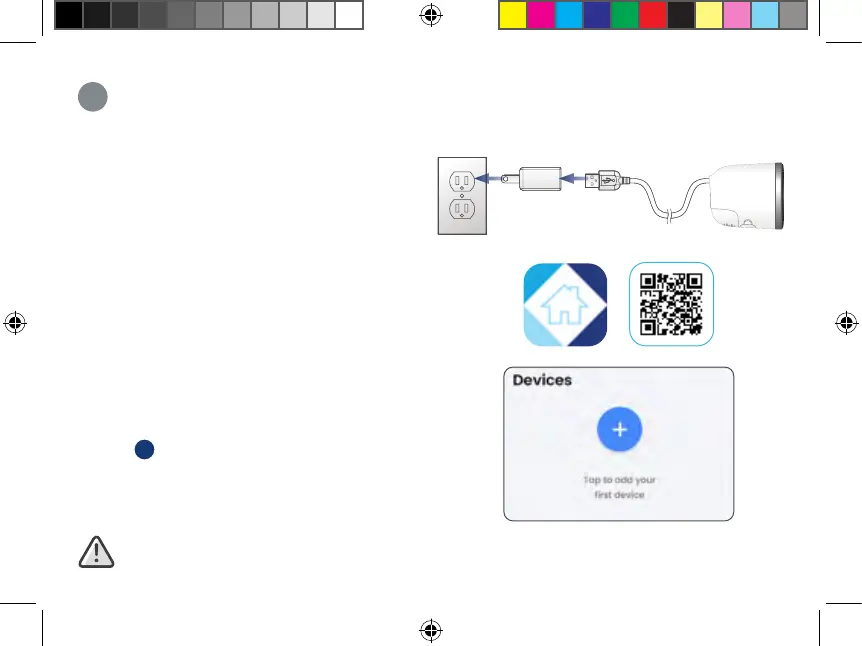Camera setup
1. Connect power to the camera with the provided
power adapter. When you hear the chime and
the status indicator is flashing green, the device
is ready for setup.
Optional: Connect the weatherproof extension
cable to the camera's cable.
2. Download the Lorex Home app by scanning the
QR code.
3. Open the Lorex Home app, and sign in or create
an account.
4. Tap
+
in the app, then follow the in-app
instructions to complete the device setup.
Ensure you update to the latest app and camera rmware version.
4
W482CAD_QSG_TRILINGUAL_R1.indd 8W482CAD_QSG_TRILINGUAL_R1.indd 8 2021-05-27 2:50:49 PM2021-05-27 2:50:49 PM
