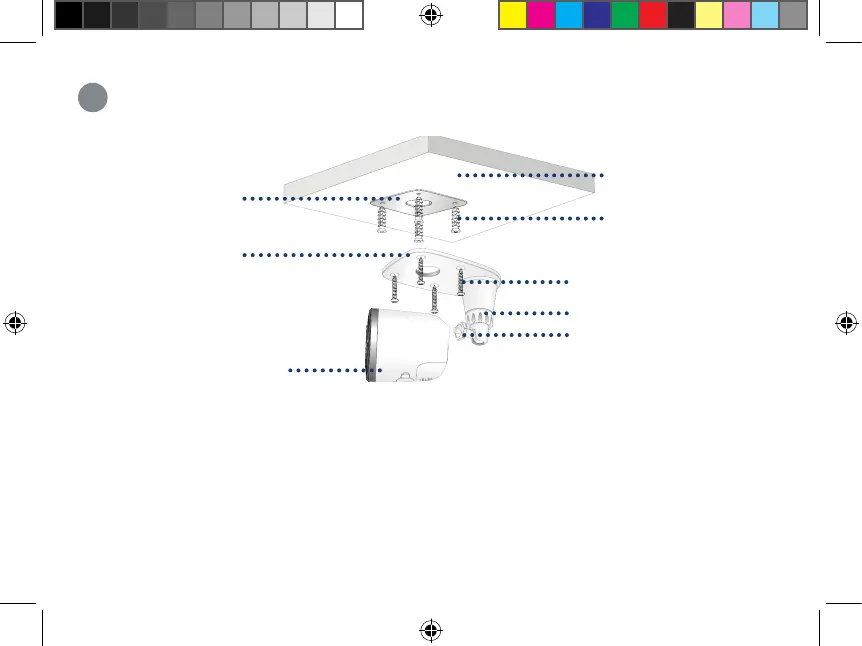Montaje en techo
Tornillos
Anclajes
(opcional)
Supercie de montaje
Plantilla de montaje
Tuerca ajustable
Anillo ajustable
Cámara
Soporte de montaje
de techo/mesa
1. Coloque la plantilla de montaje en la ubicación deseada.
Nota: Asegúrese de que haya una toma cerca y tenga en cuenta las longitudes de los cables.
2. Con una broca de 15/64in (6mm), taladre cuatro oricios sobre los símbolos X en la plantilla.
Opcional: Taladre oricios de 15/64in (6mm) para los anclajes.
Para montar la cámara en el techo:
9
W482CAD_QSG_TRILINGUAL_R1.indd 46W482CAD_QSG_TRILINGUAL_R1.indd 46 2021-05-27 2:51:17 PM2021-05-27 2:51:17 PM
