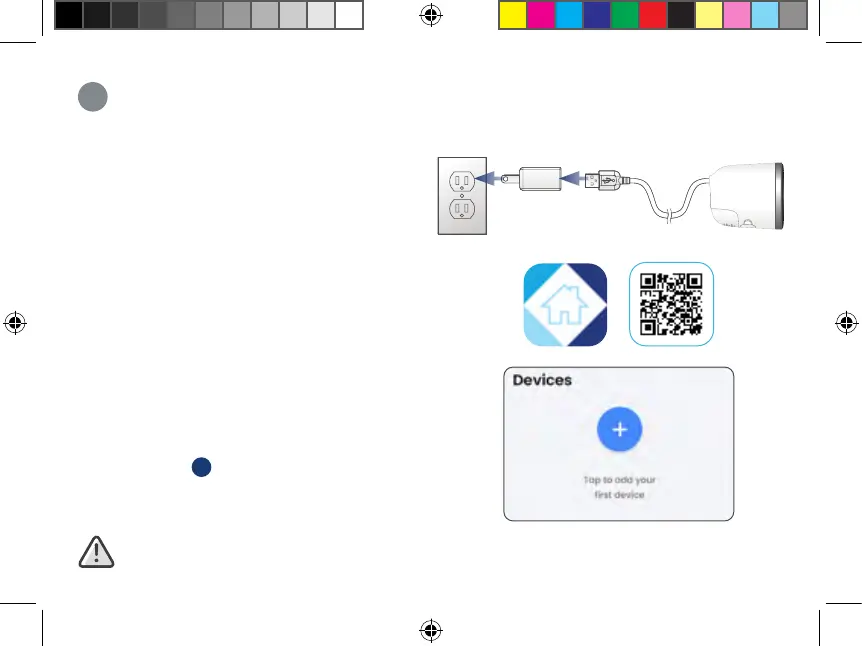Configuration de la caméra
1. Branchez l’alimentation à la caméra avec
l’adaptateur fourni. Lorsque vous entendez le
carillon et que l’indicateur d’état clignote en vert,
l’appareil est prêt à être conguré.
Optionnel: Branchez le câble d’extension
résistant aux intempéries au câble de la
caméra.
2. Téléchargez l’application Lorex Home en
balayant le code QR.
3. Ouvrez l’application Lorex Home, et connectez-
vous ou créez un compte.
4. Appuyez sur
+
dans l’application, puis suivez
les instructions qui y sont intégrées pour
terminer la conguration de l’appareil.
Assurez-vous d’avoir la dernière version de l’application et du micrologiciel de la caméra.
4
W482CAD_QSG_TRILINGUAL_R1.indd 24W482CAD_QSG_TRILINGUAL_R1.indd 24 2021-05-27 2:51:10 PM2021-05-27 2:51:10 PM
