|
1
HOOK2 4x Sonar | Quick Guide
HOOK Quick Guide
4x Sonar models
Front controls
2
3
5
4
6
7
1
1 Pages
Press to toggle between the sonar and the
asher page.
2
Zoom
in/out
Press to zoom the sonar image.
3 Arrows
In menus and dialogs: press the up/down arrows
to highlight an option.
4 Exit (X)
Press to return to previous menu level and to
exit a dialog.
5
Menu/
Enter
With no menu or dialog active: press to display
the menu.
In menus and dialogs: press to conrm a
selection.
6 Fish
Press to toggle between sh ID and traditional
sonar echoes.
7 Power
Press to display the System Controls dialog.
Press and hold to power the unit on/o.
System Controls dialog
• Option ON
• Option OFF
Display illumination
• Set brightness and select day/night mode from the System Controls dialog
• Repeat short presses on the Power key to cycle the backlight brightness











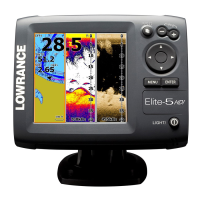

