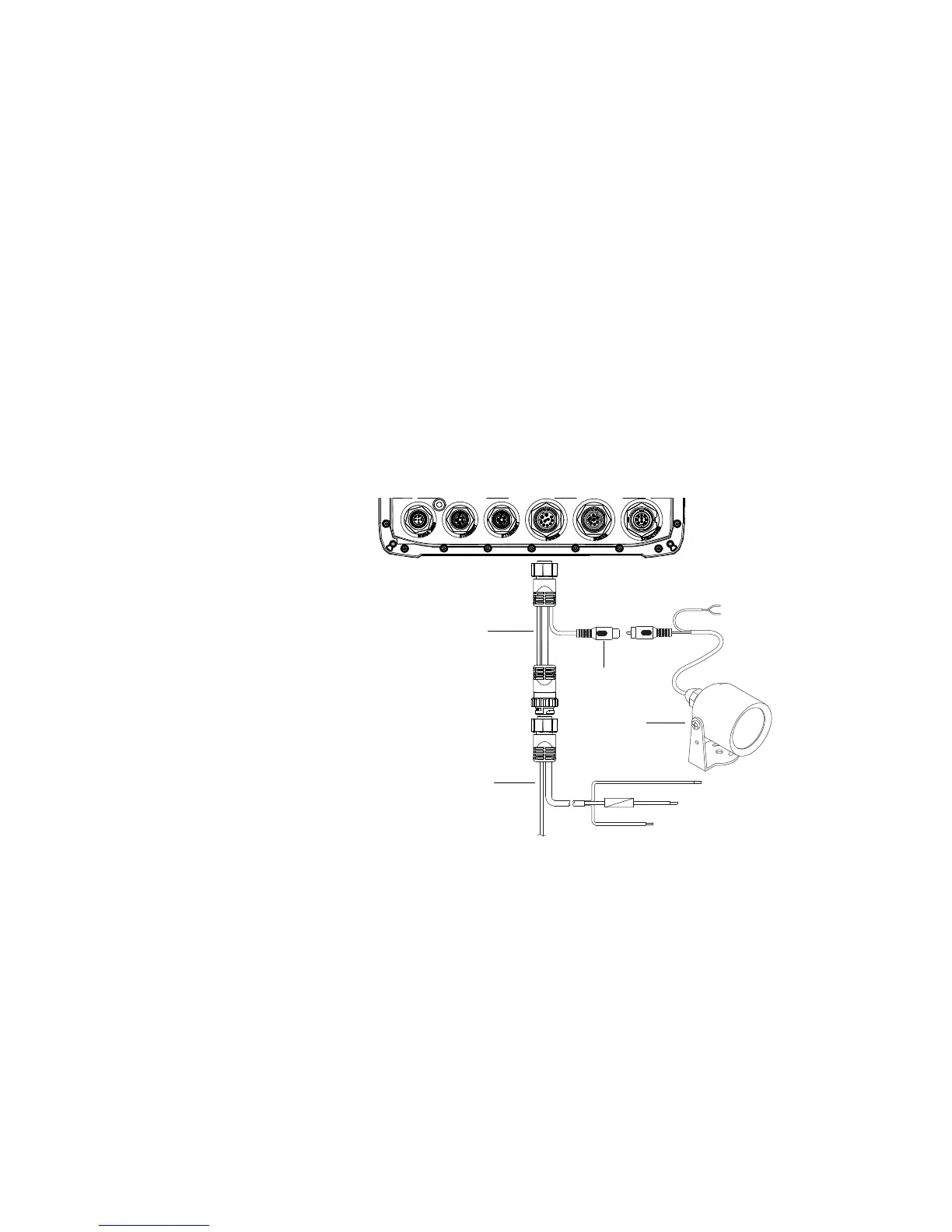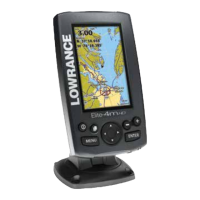| 27
Wiring | HDS Gen3 Installation Manual
Talkers and Listeners
Do not connect multiple devices outputing data (Talkers) on to
the input (Rx) of the unit. The protocol is not intended for this type
of connection, and data will be corrupted if more than one device
transmits simultaneously. The output however may drive multiple
receivers (Listeners). The number of receivers is nite, and depends
on the receiving hardware. Typically three devices is possible.
Video In
A video camera may be added by installing the optional video
adaptor cable between the power socket on the unit, and the plug
on the power/data cable.
Note: The video images will not be shared with another unit via the
network. It is only possible to view video on the unit connected to
the video source.
1
4
3
2
1 Video input adaptor cable (optional part, see “Display
accessories” on page 54)
2 RCA plug
3 12 V camera (3rd party. Requires seperate power source)
4 HDS power/data cable
Note: Only connect NTSC and PAL video sources
