Zooms out the Radar, Sonar and Chart pages.
ZOUT
Zooms in the Radar, Sonar and Chart pages.
ZIN
Press to return to a previous screen, clear data and close
menus. Pressing Exit on the Chart page will quickly switch
between displaying the boat symbol and the last cursor
position.
EXIT
Press to save data, change values and accept menu
commands; also acts as a short cut key for important
functions such as saving a waypoint at the cursor position
on the Chart page.
ENTER
Accesses the features available on each page.
MENU
Press to select the page (screen) to display or to access utilities such as the
waypoints list and les. Press and hold to switch control between the panels on
combo (split screen) pages.
PAGES
Press to turn the unit on, adjust the backlight or place the unit in low power
(standby) mode. Press and hold to turn the unit off.
LIGHT
POWER
Activates cursor on Chart page. Press up, down, left or right to move the cursor.
Arrow
Keypad
Press to save a waypoint at your current GPS position. Press and hold to search
for waypoints and other points of interest (POI's) or quickly access waypoints,
routes and trails.
WPT
FIND
Creating a Man Overboard (MOB) position:
Press the ZOUT and ZIN keys at the same time to create a MOB waypoint with a line to
your boat position.
Quick Start Guide
HDS-5 & HDS-7
*988-10142-001*
EN









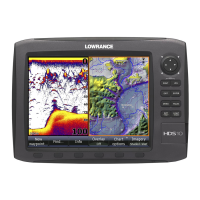



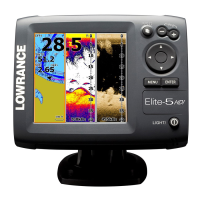



