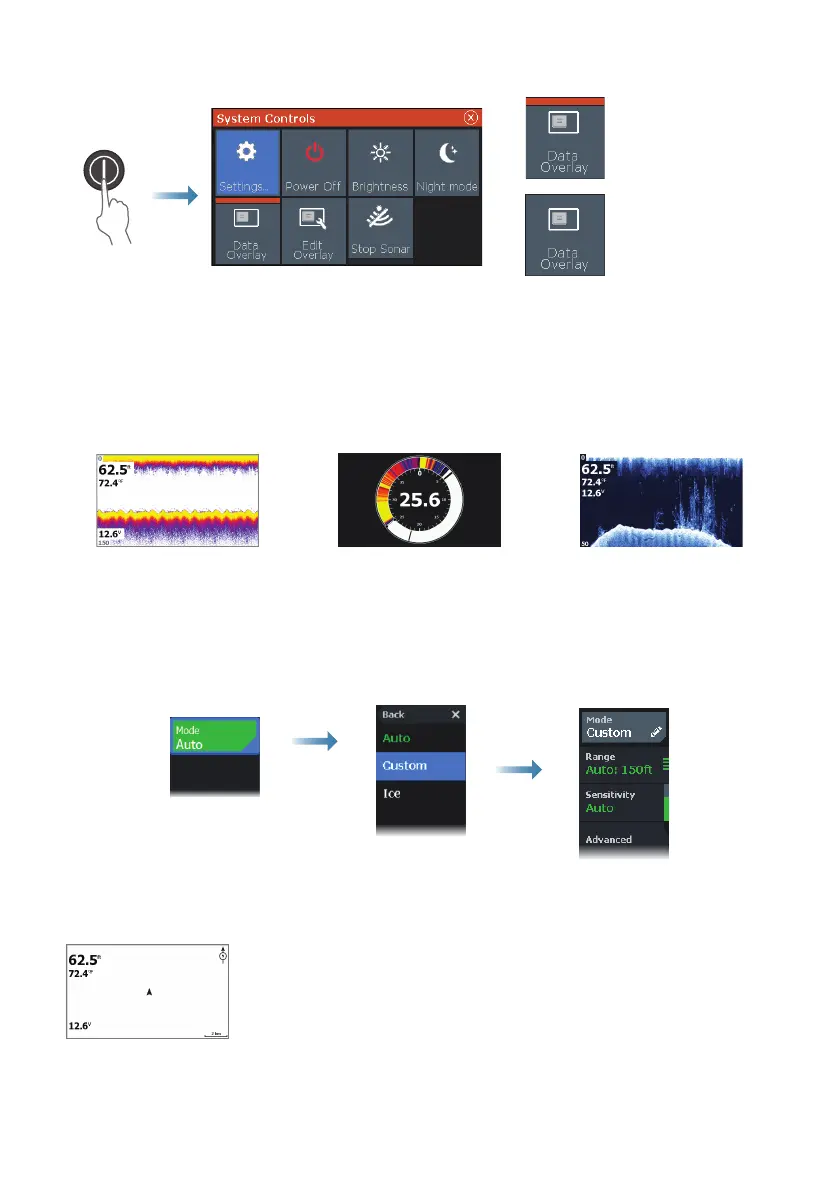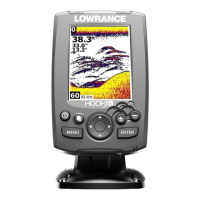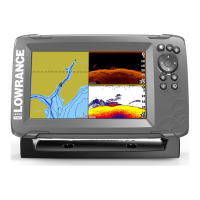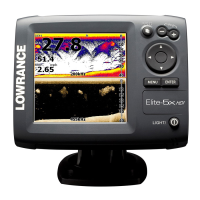2
|
System Controls dialog
• Option ON
• Option OFF
Display illumination
• Set brightness and select day/night mode from the System Controls dialog
• Repeat short presses on the Power key to cycle the backlight brightness
Sonar/Flasher/DownScan pages
Sonar Flasher Downscan
(5x and 7x models)
By default the unit is set to Auto mode, and all settings are automated.
• Change to Custom mode to allow for customizing the settings.
GPS Plotter page
• Zoom the image by using the Zoom keys
• Pan the image in any direction by using the Arrow keys
• Display item information by positioning the cursor on an
item and then pressing Menu/Enter key
