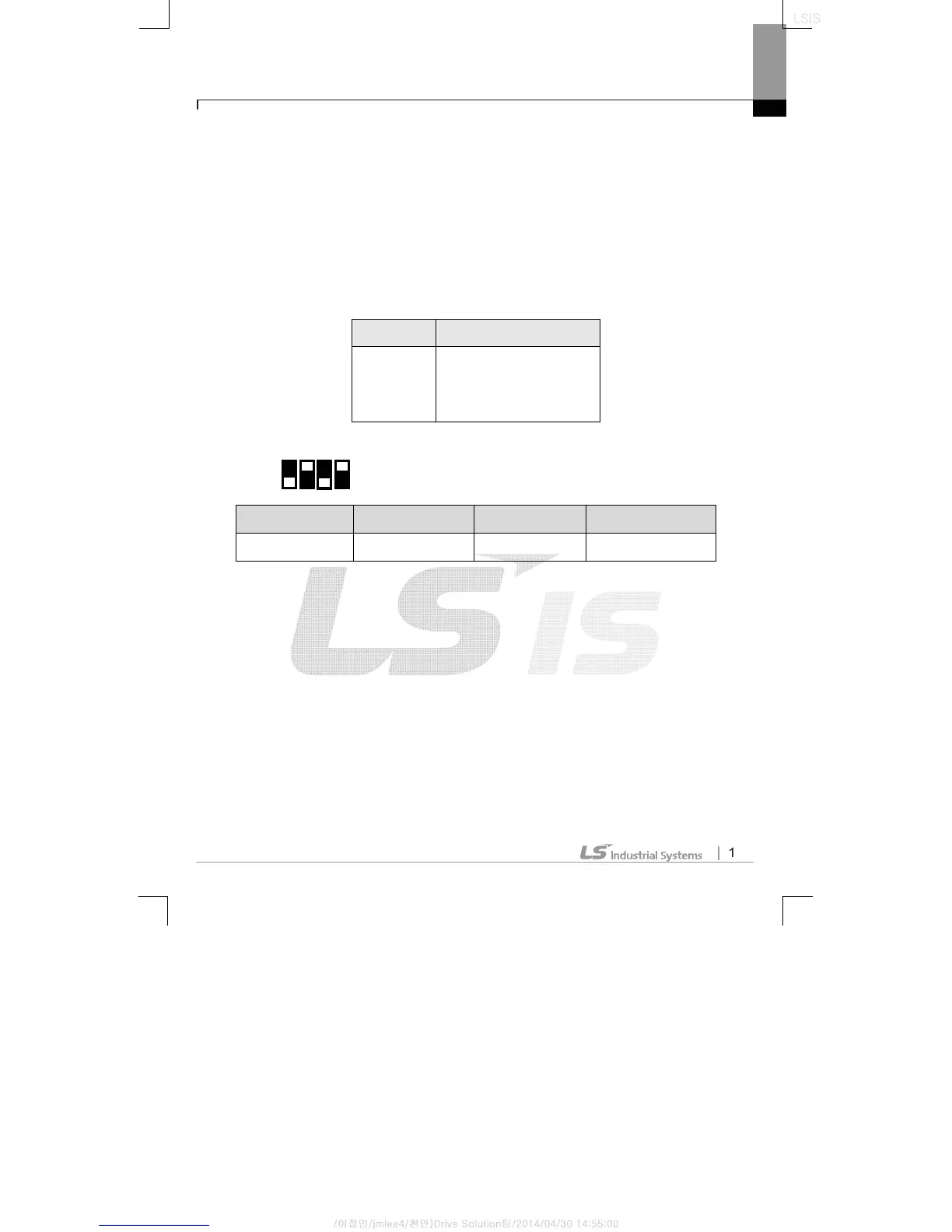iS7 Ethernet Option Manual
11
②
②②
② In case of Ethernet IP
Displays the ON/OFF statuses of the 2 two-colored LEDs on the right
side of the 4 LEDs on the communication card on the keypad
parameter COM-09.
Looking up the COM-9 FBus LED with keypad, 4 bits can be seen. The
information respective to the Bit of the COM-09 is presented in the
table below.
If the LED is ON, the bit is 1, and of it is OFF, the bit is 0.
COM-09 LED status example)
(4) Ethernet Option의
의의
의 IP Address, Subnet Mask, Gateway Address
(COM-10~15) Setting
The IP version supported by Ethernet option is v4. All the addresses
and masks are expressed with (decimal).(decimal).(decimal).(decimal)
and each decimal number is 0~255.
In the Ethernet option, decimal numbers are entered with hexadecimals.
In particular, (hexadecimal) . (hexadecimal) . (hexadecimal) .
(hexadecimal) and each hexadecimal is 00~FF. The hexadecimals are
entered by being divided into two upper scale hexadecimals and two
lower scale hexadecimals. The higher code number represents the
lower hexadecimals.
Bit LED Indication
0
1
2
3
NS GREEN LED
NS RED LED
MS GREEN LED
MS RED LED
MS Red LED
