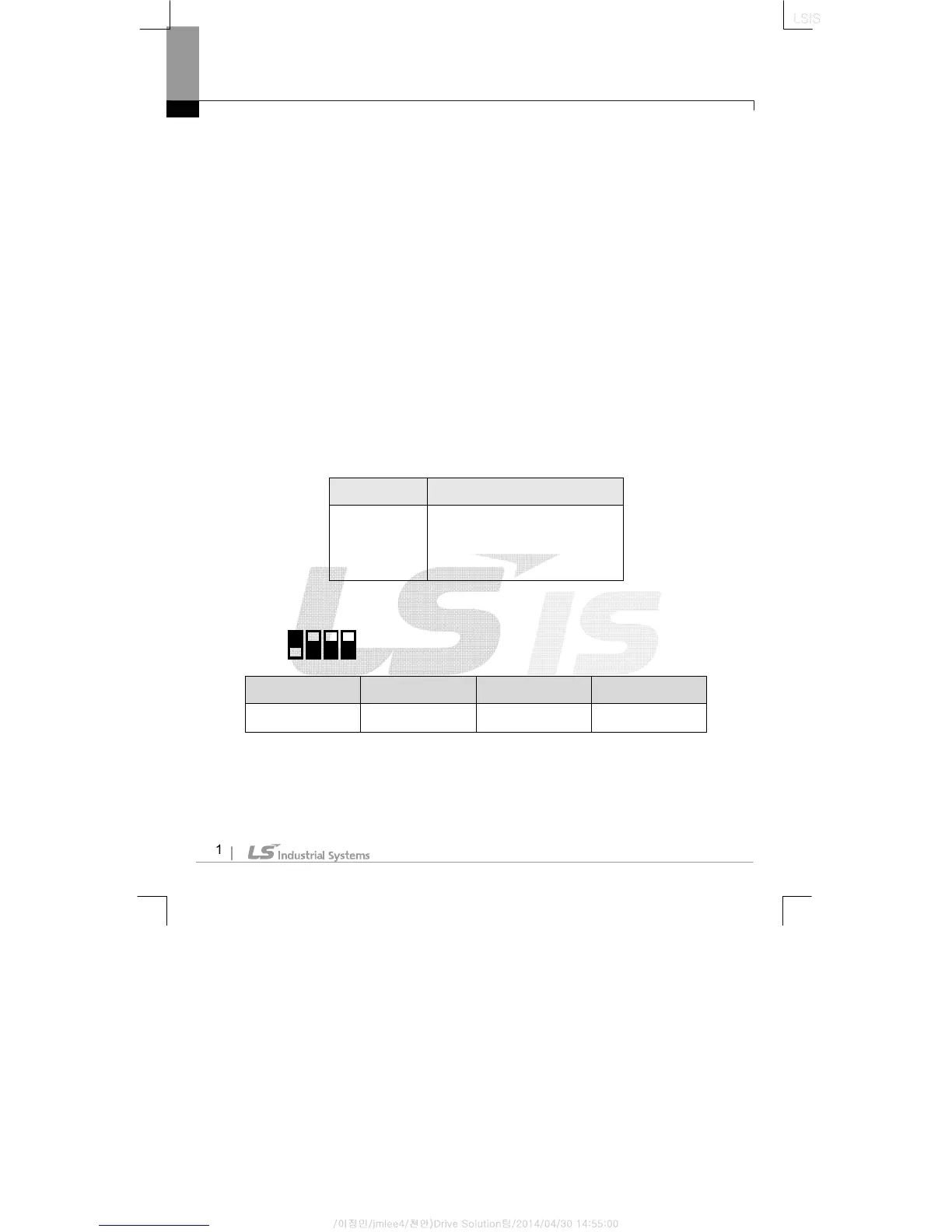iS7 Ethernet Option Manual
10
(1) Option Type (Option card information, CFG-30)
Automatically indicates the type of the communication card presently
installed in the iS7. When the iS7 Ethernet communication card is
installed, “Ethernet” is displayed.
(2) Option Version (Option version information, COM-06)
Automatically indicates the version of the communication card
presently installed in the iS7.
(3) FBus Led (COM-09) – Indication of LED information
①
①①
① In case of Modbus/TCP
Displays the ON/OFF statuses of the 4 LEDs on the communication
card on the keypad parameter COM-09. Looking up the COM-9 FBus
LED with keypad, 4 bits can be seen. In the order of the LED of the
COM-09 (right to left), information is displayed in the said order of CPU,
ERR, SPEED, and LINK LED.
If the LED is ON, the bit is 1, and of it is OFF, the bit is 0.
COM-09 LED status example)
Bit LED Indication
0
1
2
3
CPU LED
ERROR LED
SPEED LED
LINK LED
LINK LED SPEED LED ERR LED CPU LED
OFF ON ON ON
