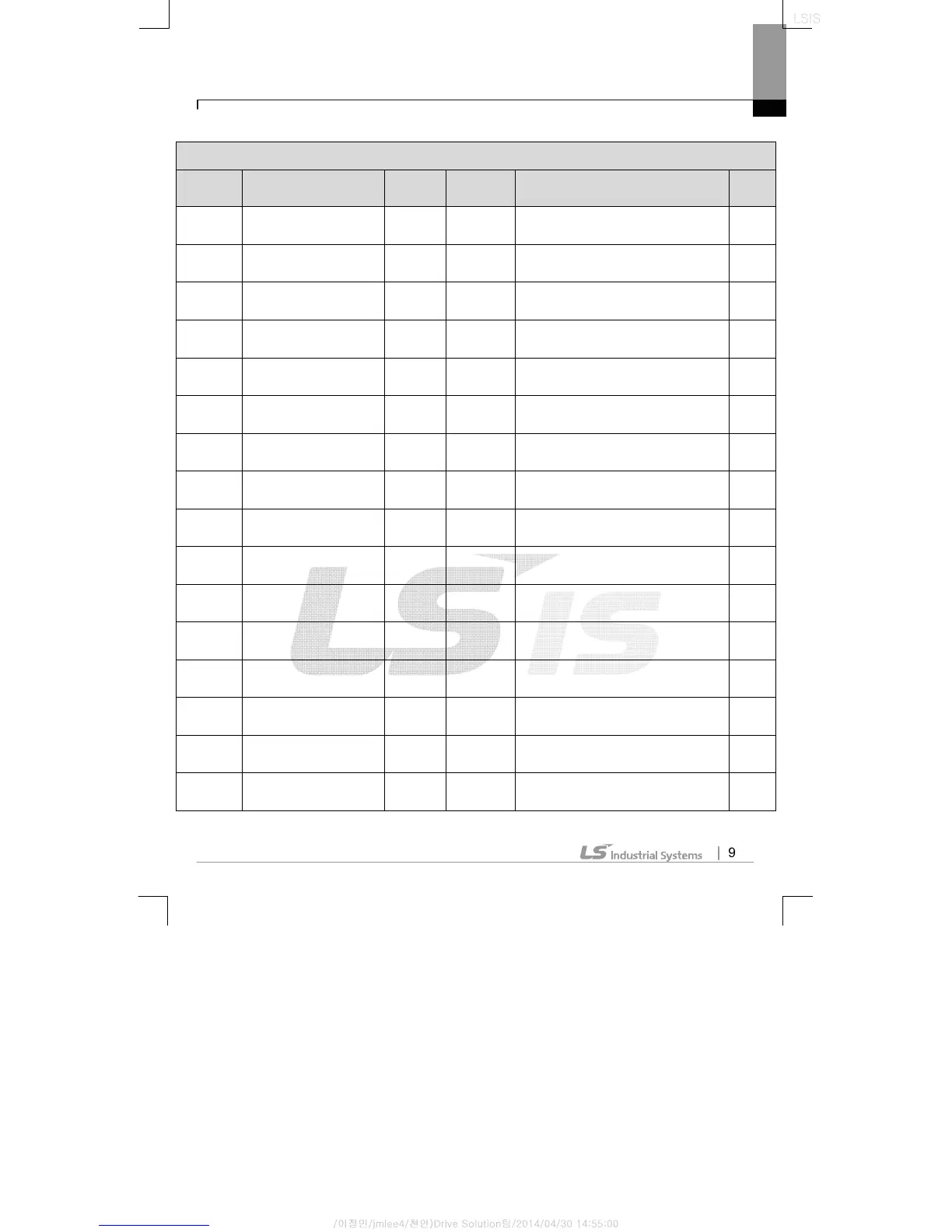iS7 Ethernet Option Manual
9
Related keypad parameter with iS7 Ethernet
Code
Number
Set
value
Description
Pro-
tocol
Sets up the inverter data address
which will be read by the client.
E
COM-34
Sets up the inverter data address
which will be read by the client.
E
COM-35
Sets up the inverter data address
which will be read by the client.
E
COM-36
Sets up the inverter data address
which will be read by the client.
E
COM-37
Sets up the inverter data address
which will be read by the client.
E
COM-38
Sets up the inverter data address
which will be read by the client.
E
COM-50
Para Ctrl Num 2
0~8
Automatically set up according to
the CIP Output Instance.
E
COM-51
The Client sets up the reference
Inverter Data Address.
E
COM-52
The Client sets up the reference
Inverter Data Address.
E
COM-53
The Client sets up the reference
Inverter Data Address.
E
COM-54
The Client sets up the reference
Inverter Data Address.
E
COM-55
The Client sets up the reference
Inverter Data Address.
E
COM-56
The Client sets up the reference
Inverter Data Address.
E
COM-57
The Client sets up the reference
Inverter Data Address.
E
COM-58
The Client sets up the reference
Inverter Data Address.
E
COM-94
Comm Update - -
Updates communication related
keypad parameters.
M/E
* (Note1) Since this is an optional parameter exclusively for Ethernet IP, it is not displayed on the
Loader in case of Modbus TCP.
