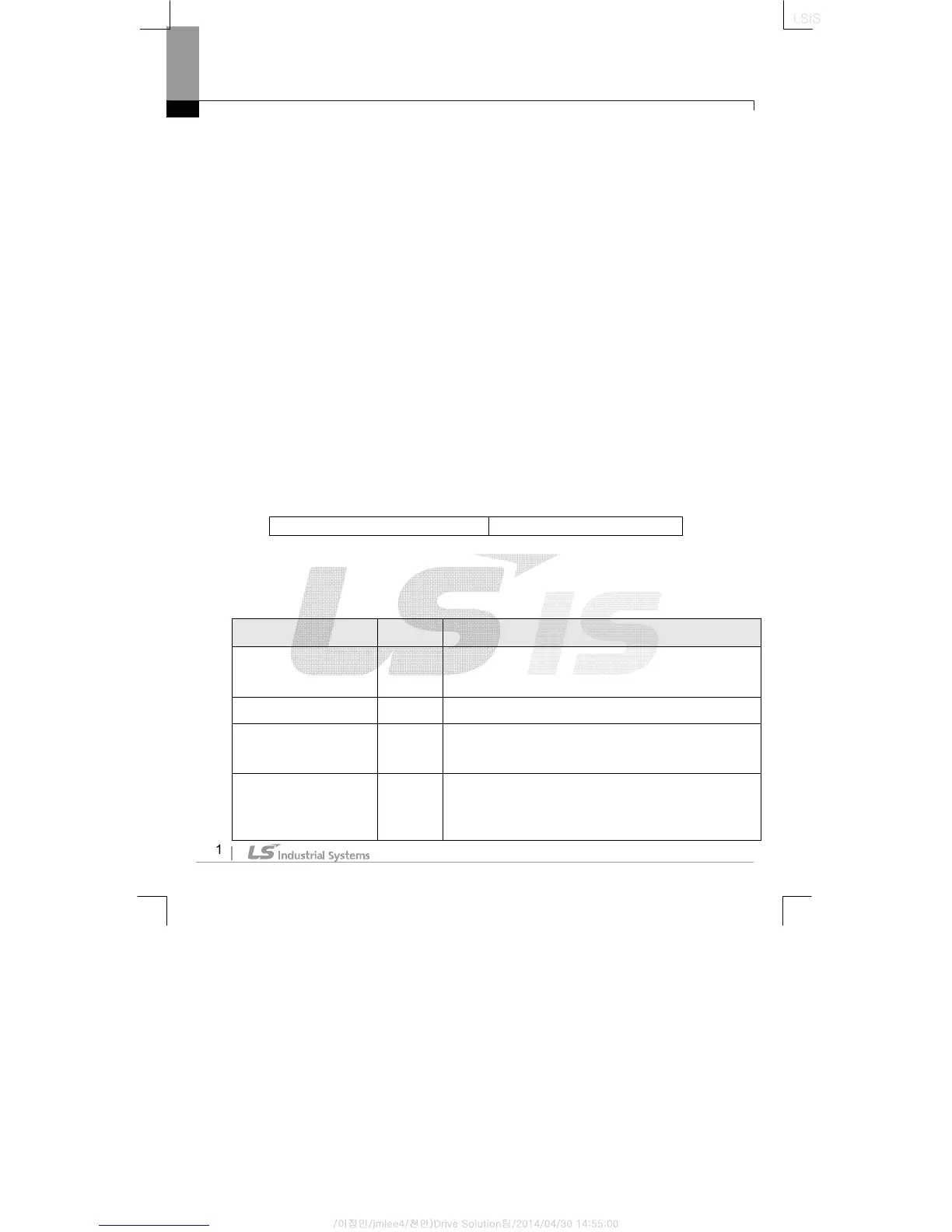iS7 Ethernet Option Manual
14
(9) Para Control (COM-50~58)
This parameter is not used in case of Modbus TCP.
This parameter appears only when the set value of the Output Instance
(COM-18) in the Ethernet IP is 4 or above.
COM-50 Para Ctrl Num cannot be set up but the number of the set up
parameters of the instance is shown. Enter the address of the inverter
data, which will make use of the reference data of the Client (Originator),
at the same number as that of the said parameters in the COM-51~58.
(10) Comm UpDate (COM-94)
At power on, the Option Parameters are expressed by the values set up
in the Option, however, not reflected immediately when set up.
If the Comm Update is set to ‘Yes,’ this value is reflected on the
Modbus/TCP communication card and only this card will be restarted.
9.
Inverter Communication Address
See Chapter 11. Communication Function, Inverter IS-7 Manual.
10.
Modbus/TCP Frame
(1) Modbus/TCP Frame Composition
Generally, Ethernet uses Ethernet II Frame.
MODBUS Application Protocol Header (MBAP Header)
MBAP Header constitution is presented below.
MBAP Header( 7 bytes) PDU (5 bytes ~)
Section Length
