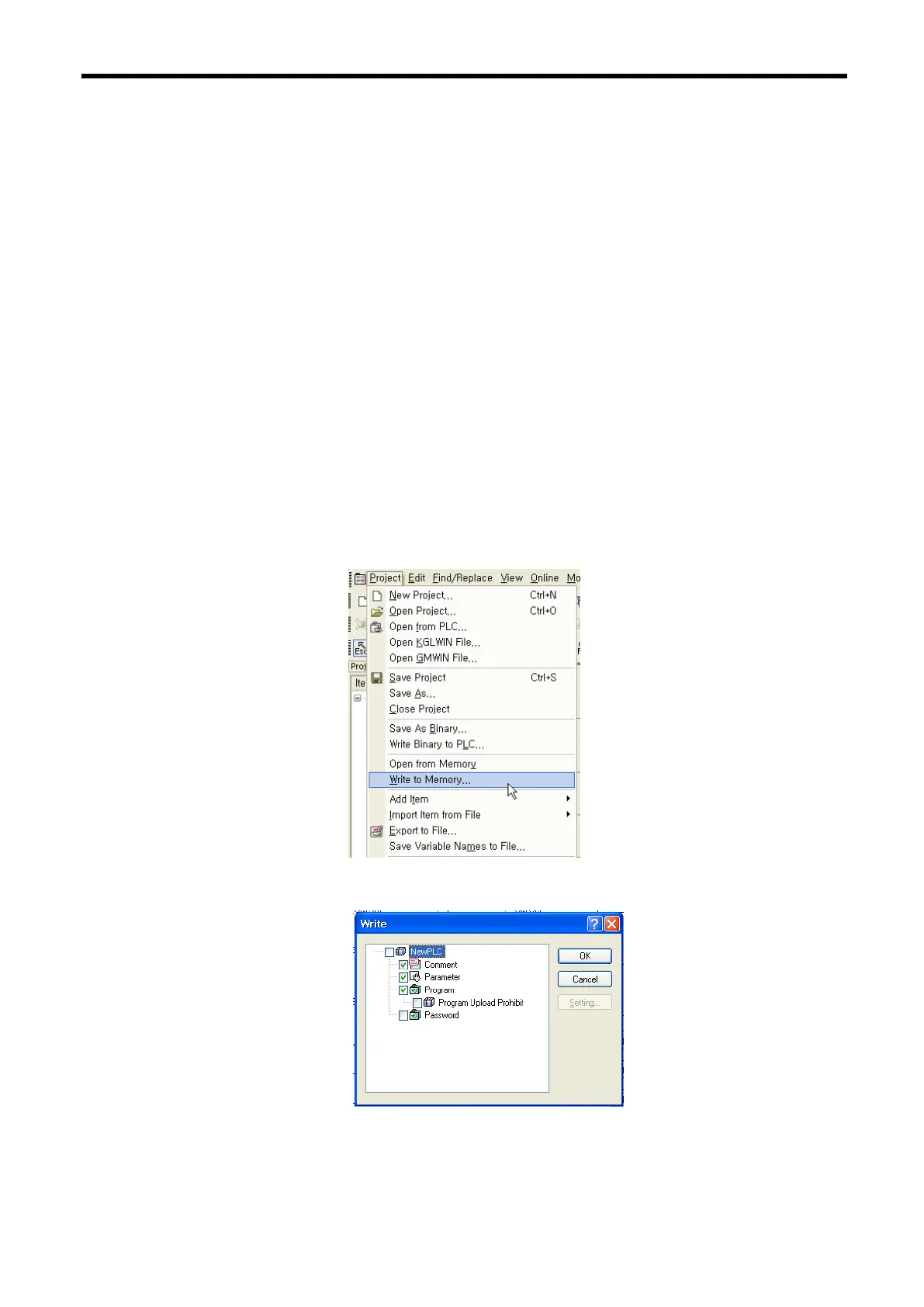Chapter 12 Memory Module
12-2
12.1.3 How to use memory module
(1) Save program, parameter, communication parameter at external memory module
(a) Set the switch of memory module as 1
(b) Install memory module at the RS-232C port of main unit
- After installation, program and parameter (including communication) is saved into memory module
and READ LED is on
- If Saving program and parameter is complete, READ LED is off
(c) Separate memory module from main unit
(2) Save user program of external memory module at main unit
(a) Set the operating mode of main unit as STOP
- In RUN mode, you can‟t save program
(b) Set the switch of memory module as 3
(c) Install the memory module
- Install it at the RS-232C port of the main unit.
- PLC program and parameter (including communication) is written and WRITE LED is on
- If saving program and parameter is complete, WRITE LED is off.
(d) If you change operation mode of PLC into RUN, PLC operates with program and parameter saved in
memory module.
With the above handling, you can run PLC with program saved in memory module
(3) Save program of XG5000at the memory module
(a) Set the mode switch of XBO-M2MB as “5” and connect XBO-M2MB to USB port of PC
(b) Select Project Write to Memory on XG5000 menu.
(c) „Write‟ window is created as follows.
(d) “Writing completed” window appears.
