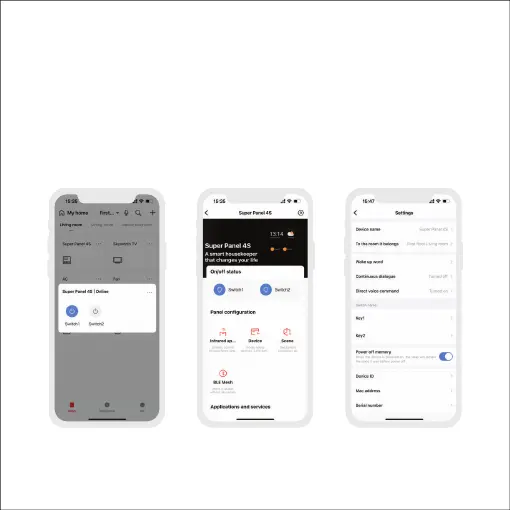In the “Room” interface,click the blank area of the Super Panel 4S card to get a popup and
control Switch 1/Switch 2 quickly. Or you can go to the Super Panel 4S interface to turn
Switch 1/Switch 2 on or off by tapping them. Go to the Super Panel 4S settings and click
them to name the relay (Switch 1/Switch 2).
13
6. Set up the relay (Switch 1/Switch 2)