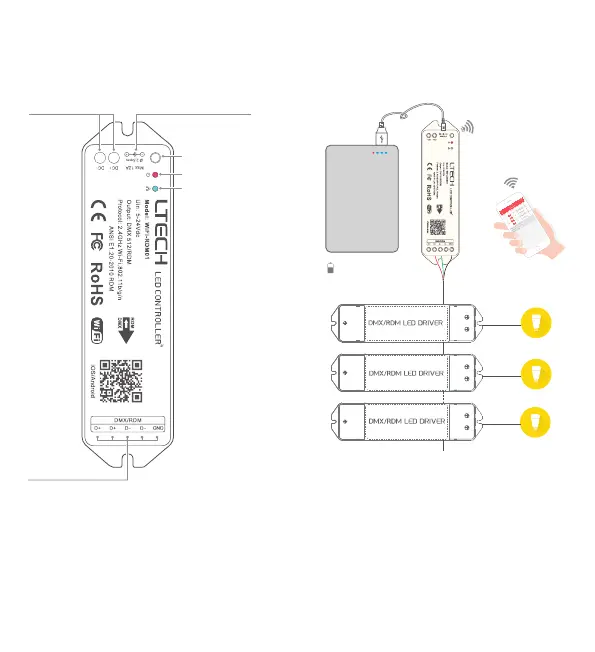DC+ DC- socket
(5~24Vdc)
Power light: red light is on (power is normal).
red light flash (abnormal).
DMX/RDM
signal output
Product structure
Setting button: long press the button for 6s to restore
the factory settings (WiFi default password: led88888).
Communication light:
Blue light flash slowly (initialization).
Blue light is off (configuration complete).
Blue light flash quickly (data transceiver).
Setting button
Power light
Communication
light
DC socket (5~24Vdc)
(φ5.5mm×φ2.5mm)
Product installation
★
5~24V adapter through power conversion line.
The product can be powered by power bank or
The unit can connect with multiple RDM function decoders.
Power bank
Connect resistance on the terminal.
Two options for the power input:
DC+DC-socket & DC socket.
Please use standard RS485 shielded twisted pair
signal cable.
WiFi-RDM01
Lamp
Lamp
Lamp
Power conversion line
APP
