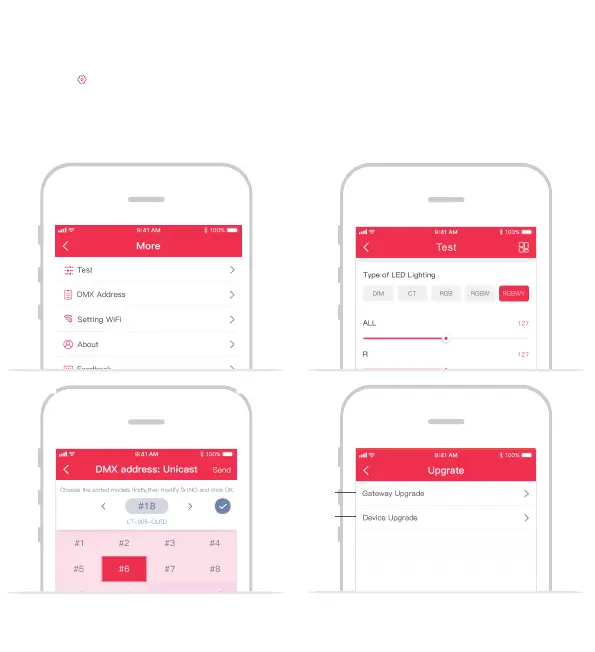6. Address setting
Click the “ ”on the top left of home page, enter
“More” interface, and click “DMX address” to set the
address of unicast or broadcast.
WiFi-RDM01
upgrade
DMX device
upgrade
7. Testing and device upgrade
Click “Test” in “More” interface, enter “Test”interface,
testing the lamp types and single channel. Click
“upgrade”, enter “upgrade” interface, the WiFi-RDM01
and the connected DMX driver can be upgraded.
Supporting WiFi-RDM01 upgrade and DMX driver upgrade.
Update time: 2019.09.18_A2
