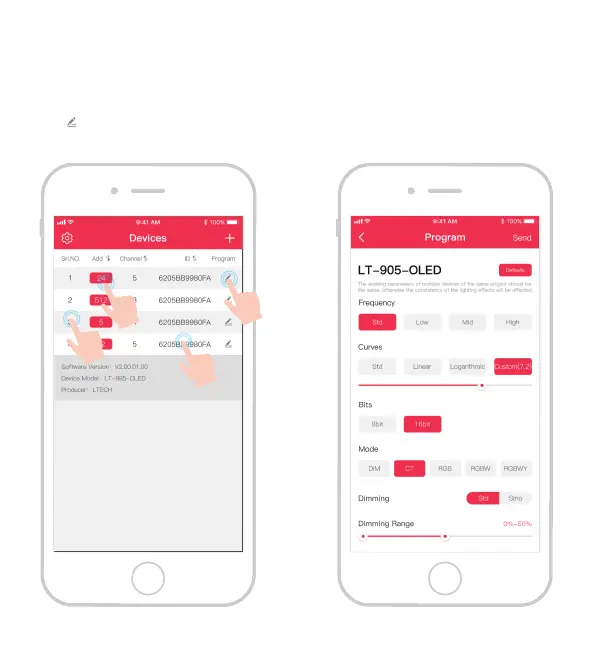4. Devices
The device can be edited after searching successfully.
a: Click”Add”, edited the address in corresponding box.
b: Click”ID”, get more product details.
c: Click” ”, enter edited interface.
d: Click”No.”, issue the recognizing command.
a
d
c
b
5. Parameters editing interface
Setting the frequency, bit, curve, modes, dimming range,
screen saver, etc, in parameter interface.
(for different model, the parameter is different,
examples are shown below.)
