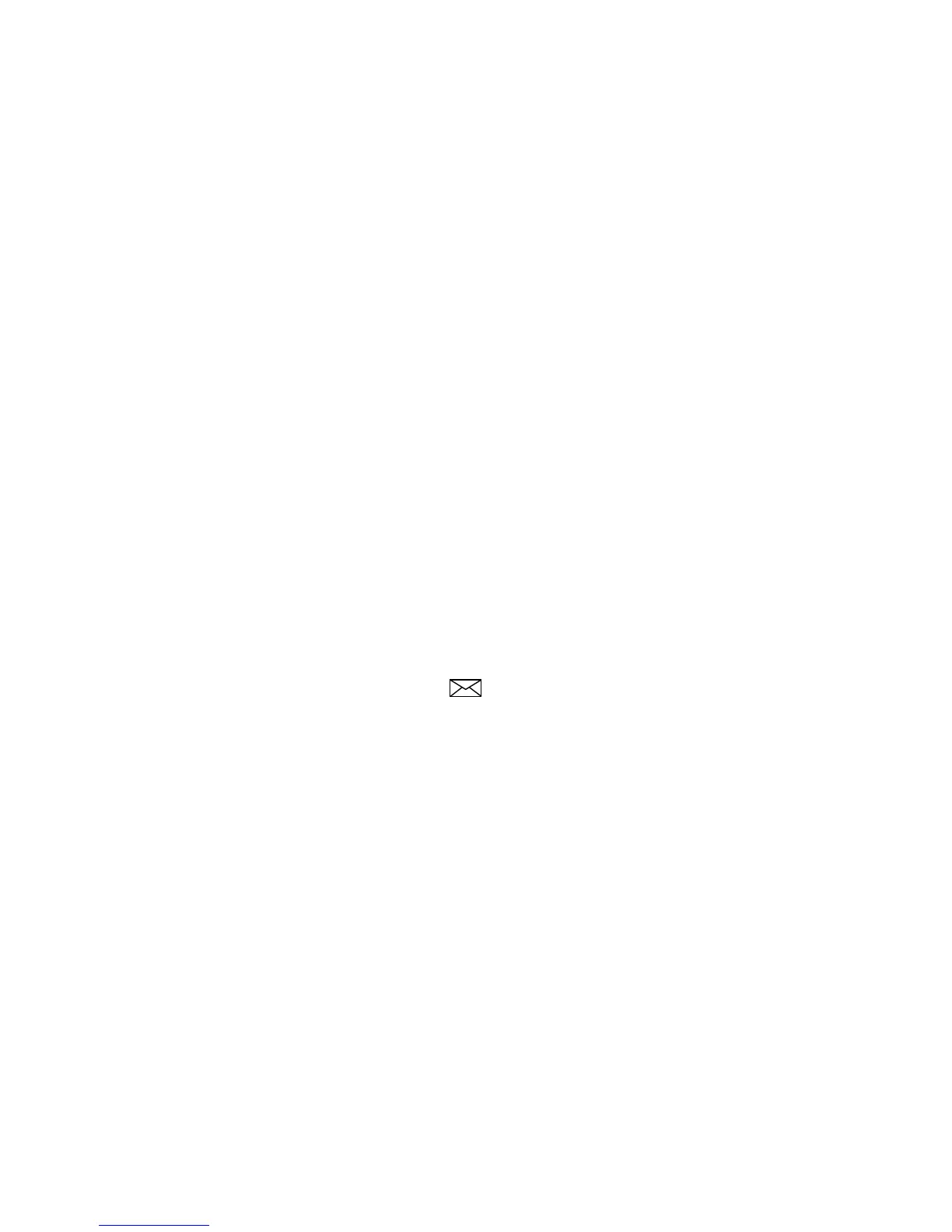2
The following features correspond to the numbers in Figure 1.
1) Display — The 2-line by 24-character display is available only on the
6408D, 6408D Plus, 6416D Plus, and the 6424D Plus.
2) Softkeys — The four round unlabeled buttons located directly below the
display correspond to words on the display screen. You can use the softkeys
along with display control keys to access up to 12 features on your voice
terminal
in addition
to
those features administered on the call appearance/
feature buttons. For more information on the softkey and softkey features, see
“Using the Softkeys” later in this guide.
3) Display control buttons — These four buttons on the 6400 Series
multi-line telephones are labeled Menu, Exit, Prev, and Next. For a
description of their uses, see “Using the Softkeys” later in this guide.
4) Hold — A red button for putting a call on hold.
5) Call appearance/feature buttons — Usually, at least three of these buttons
are devoted to incoming and outgoing calls (call appearances) and are labeled
with an extension number; the remaining buttons access features (feature
buttons) and are labeled with a feature name. Each has a red light telling you
this is the line you are using or this is the line you will get when you lift your
handset. The green status light next to each call appearance and feature
button tells you the line or feature is being used.
Note: The 6408 telephones have eight buttons that can be used for call
appearances or features. The 6416D Plus telephone has 16 call
appearance/feature buttons. The 6424D Plus has 24 call appearance/
feature buttons.
6) Message light — A red light which goes on steadily when a message has
been left for you. This light is labeled .
7) Tray handle — Five quick reference cards are provided in the tray located
under the base of every 6400 Series telephone:
Card 1: Quick reference procedures for using Conference, Hold, and
Transfer;
Card 2: Quick reference procedures for using Test, Speaker and
Speakerphone, and Redial;
Card 3: Quick reference procedures for using the display, softkeys, and
display control buttons;
Card 4: A list on which you can write the 2- or 3-digit feature access codes
for your telephone system;
Card 5: A list on which you can write numbers or names associated with
Abbreviated Dialing personal lists, and on which you can list trunk codes and
frequently-used extensions in your telephone system such as the number for
AUDIX
®
(or other voice mail system) or your system attendant.
Note: You may wish to remove the tray from the telephone, especially if you
are wall-mounting the telephone. For this purpose, use the directions
titled “Removing the Telephone Tray” in the Installation section of this
guide.