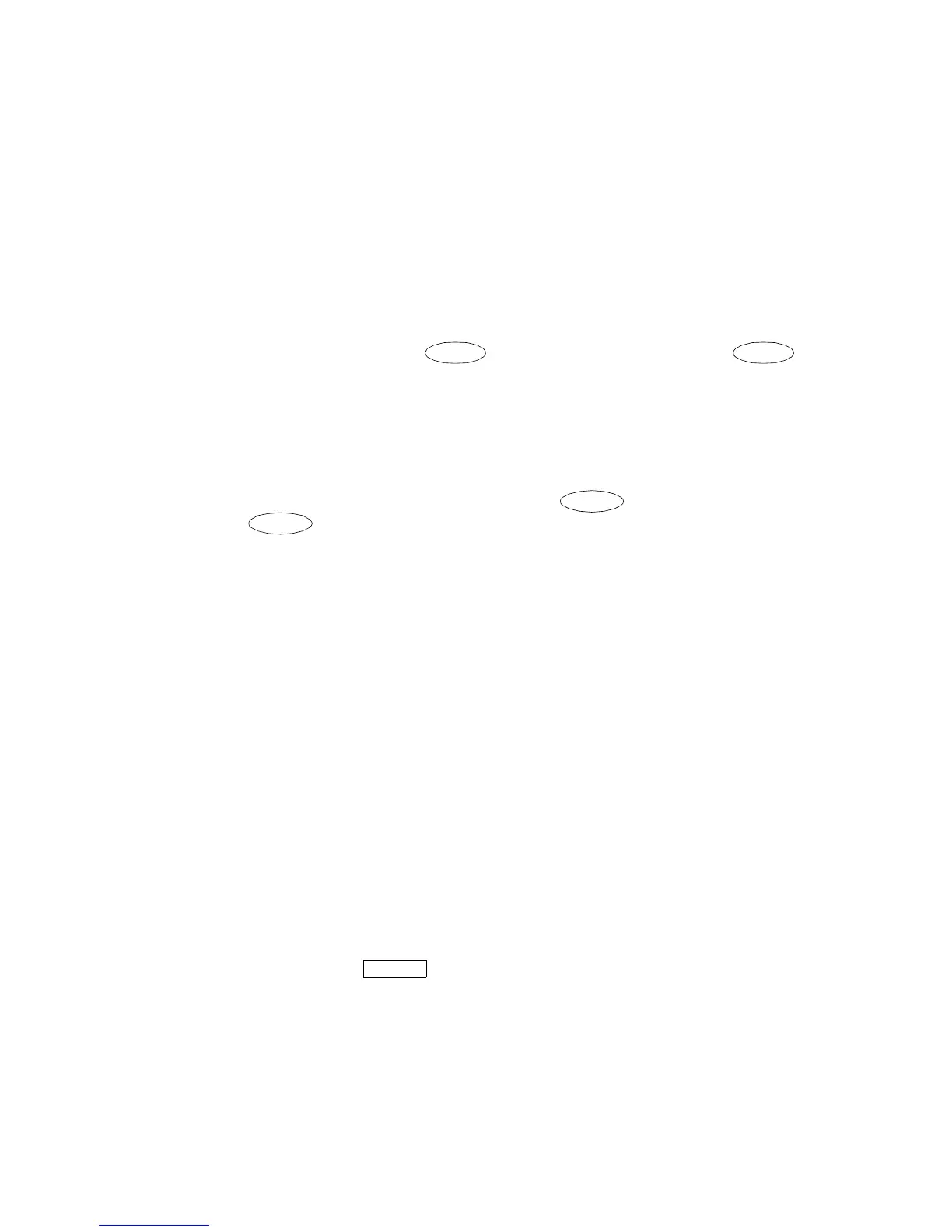3
8) Volume control button — For adjusting the volume of the following:
• The speaker volume whenever the speaker is on
• The handset receiver level while a call is in progress using the handset
• The tone ringer when the telephone is on-hook or when the telephone is
ringing and the speaker is off.
9) Dial pad — The standard 12-button pad for dialing phone numbers and
accessing features. The letters “Q” and “Z” have been added to the
appropriate dial pad keys for directory access, and the “5” button on your dial
pad has raised bars for visually-impaired users.
10) Conf/Ring button — For setting up conference calls. (Use this feature
while
off-hook.)
Ring
is printed below to remind you that by pressing
while on-hook, you can select a personalized ringing pattern for your
telephone. You can choose from among eight possible ringing patterns.
11) Redial button — For redialing the last number that you dialed using the
dial pad.
12) Transfer/Test button — For transferring a call to another telephone. (Use
this feature while off-hook.)
Tes t
is printed below to remind you that by
pressing while on-hook, you can test the button lights and the display
(if the telephone has one).
13) Speaker button — For accessing either the one-way, listen-only speaker
or the built-in two-way Speakerphone feature.
Note: Your voice terminal can be set for either the Speaker (listen-only)
feature
or
the Speakerphone (listen and talk) feature. Check with your
system manager to see how your Speaker button is to be used.
14) Mute button — For turning off the microphone associated with the
handset or the speaker, whichever is active, so the other person on the call
cannot hear you.
Handset (not shown here) — A handset is provided for placing and receiving
calls. In most cases, you must lift the handset (go off-hook) before you can use
a feature.
Headsets
Headsets for 6400 Series telephones allow one-touch hands-free operation.
To answer a call, press (if administered on your telephone). Press the
button again to disconnect. (The Headset feature must be administered for
your telephone.)
Headsets consist of a headpiece and modular base unit. The base unit plugs
into the Handset jack. See Figure 2.
Conf Conf
Trnsfr
Trnsfr
Headset