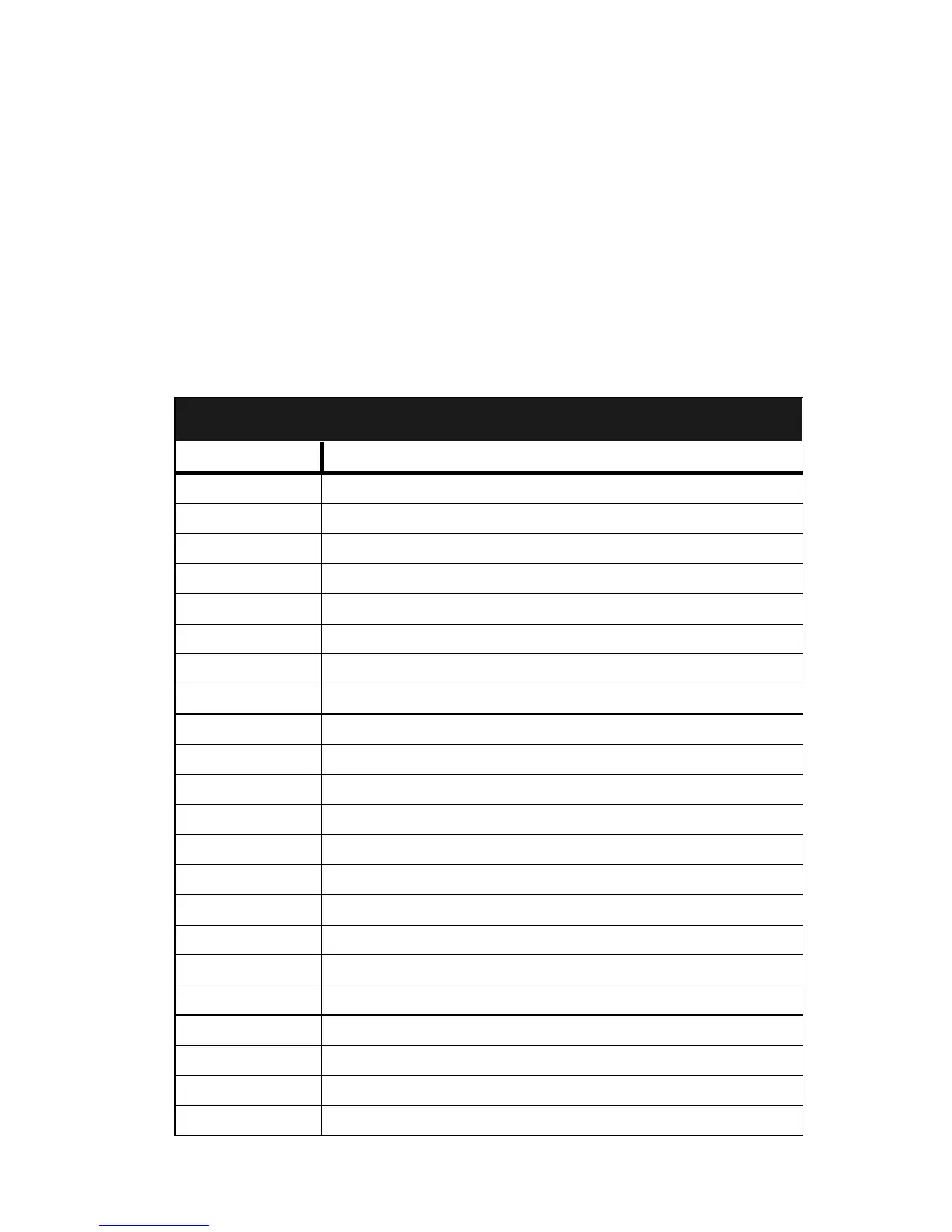7
Note: An error tone (one beep) sounds when you have made a mistake in
your softkey entries.
Press the Exit button at any time to exit softkey mode and return to
Normal (call-handling) Mode.
Other Softkey Features That May Be On Your Display
Figure 4 on the previous page shows the 12 default softkey features, those
features that can be accessed with the softkeys when the 6400 Series
telephone is initially installed. However, the system manager may substitute
other softkey features in their place. The following table is a list of some of
these alternate features and the feature abbreviation associated with each.
Note: The switch release to which your telephone is connected may provide
additional alternate softkey features.
Alternate Softkey Features
Abbreviation Feature
Acct Account Code Entry
AD Abbreviated Dialing buttons (can be multiple buttons)
CFrwd Call Forwarding All Calls
CPark Call Park
CPkUp Call Pickup
CnLWC Cancel Leave Word Calling
Cnslt Consult
Count ACD Stroke Count (can be up to 10 buttons)
Dpkup Directed Call Pickup
Excl Manual Exclusion
GrpPg Group Paging
IAuto Automatic Intercom
IDial Dial Intercom
Inspt Inspect
Mark AD Special Function Mark
Park Call Park to other Extensions
SAC Send All Calls
SFunc Abbreviated Dialed Special Function
Spres Abbreviated Dialing Suppress
Stats ACD Agent Statistics
Stop Abbreviation Dialing Stop/Indefinite Wait
Wait AD Special Function Wait