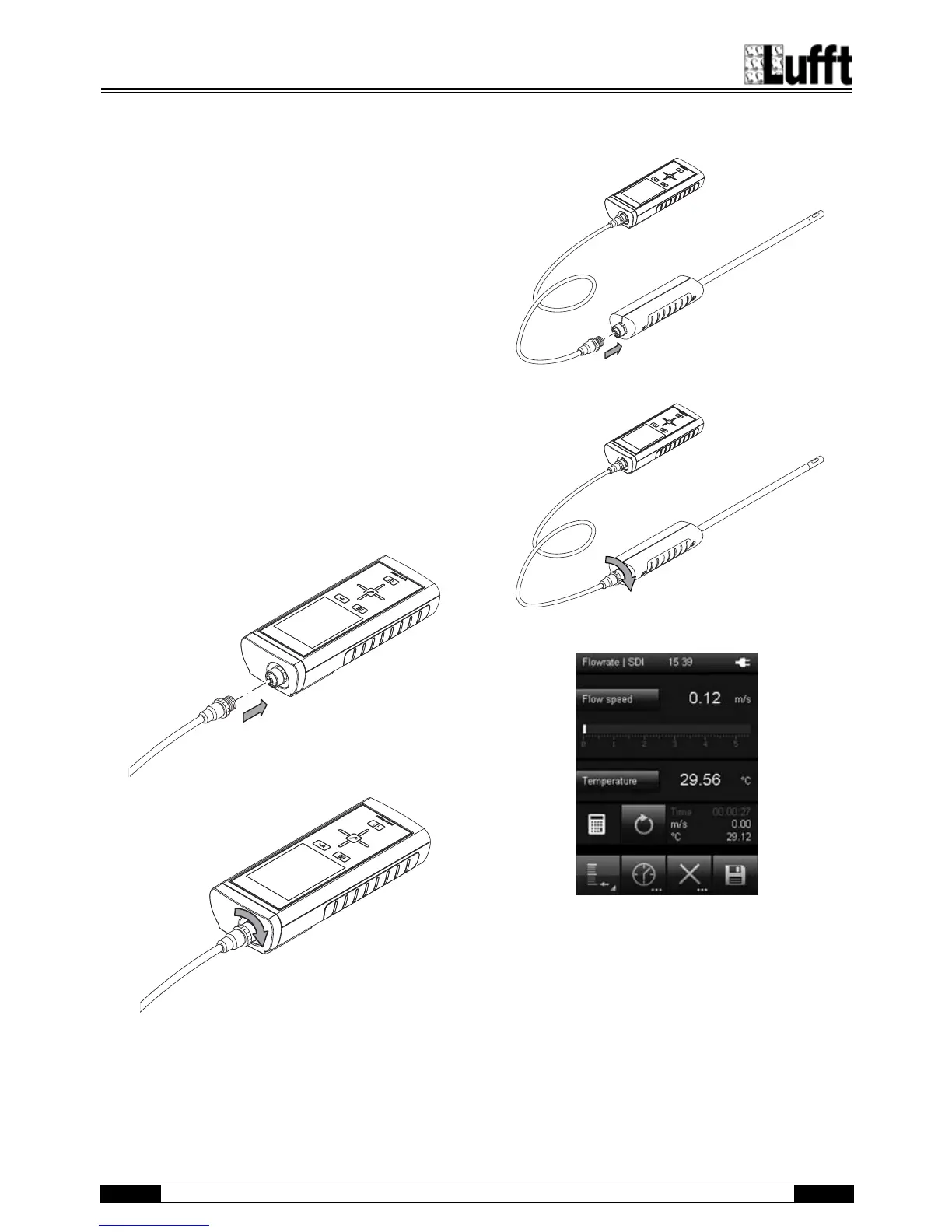GB Operating manual – multifunction measuring meter XA1000 / XP200 / XP400 • 08_2015 26
Performing a measurement (exemplary using
sensor for temperature and air flow
measuring)
Note:
Note that moving from a cold area to a warm area can
lead to condensation forming on the device's circuit
board. This physical and unavoidable effect can falsify
the measurement. In this case, the colour display
shows either no measured values or they are
incorrect. Wait a few minutes until the device has
become adjusted to the changed conditions before
carrying out a measurement.
After connecting a sensor, the multifunction
measuring meter automatically selects the
appropriate measuring mode. The corresponding
screen is displayed and the measurement begins.
Shut down procedure
1. Switch off the device by pressing the "On/Off" key
(see chapter "Switching off").
2. Detach connecting cables and sensors.
3. Clean the device according to the chapter
"Maintenance".
4. Store the device according to the chapter
"Storage".