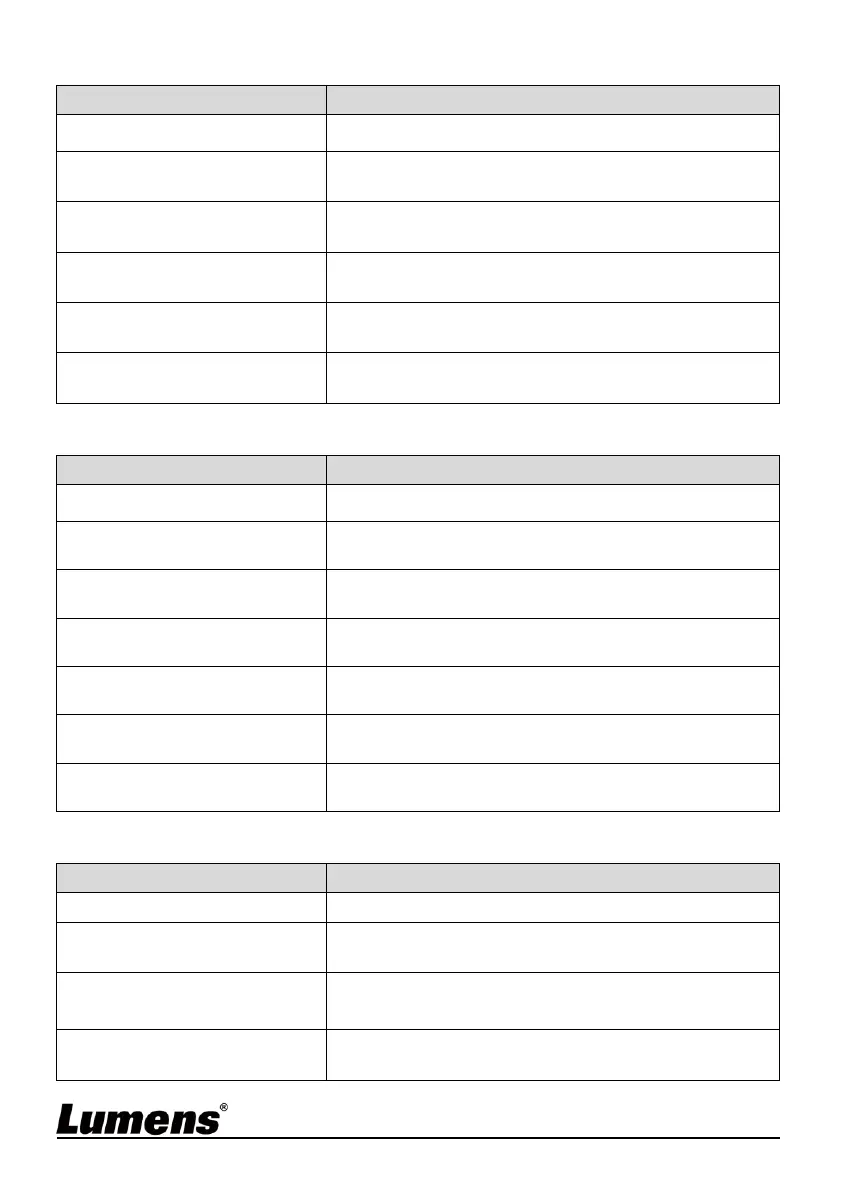English- 15
6.2.3 Mask mode setting menu
Press [ENTER] to return to live image.
Use the left and right arrow keys to adjust the
transparency of the mask.
Use the left and right arrow keys to select the step of
the mask.
Use the left and right arrow keys to select the vertical
height of the mask.
Use the left and right arrow keys to select the
horizontal length of the mask.
Press [ENTER] to confirm your selection and exit the
mask mode setting menu.
6.2.4 Spotlight mode setting menu
Press [ENTER] to return to live image.
Use the left and right arrow keys to select the shape of
the spotlight zone.
Use the left and right arrow keys to adjust the
transparency of the border in the spotlight mode.
Use the left and right arrow keys to select the step of
the spotlight zone.
Use the left and right arrow keys to adjust the height of
the spotlight zone.
Use the left and right arrow keys to adjust the width of
the spotlight zone.
Press [ENTER] to confirm your selection and exit the
spotlight mode setting menu.
6.2.5 Splash Setting Windows
Select to use default/custom power on image.
Set the duration of displaying the power on logo that
can be adjusted between 4 ~ 30 seconds.
Power On Image Select.
※ Only pictures in JPEG format are supported.
Press [ENTER] to confirm your selection and exit
splash screen setting window.