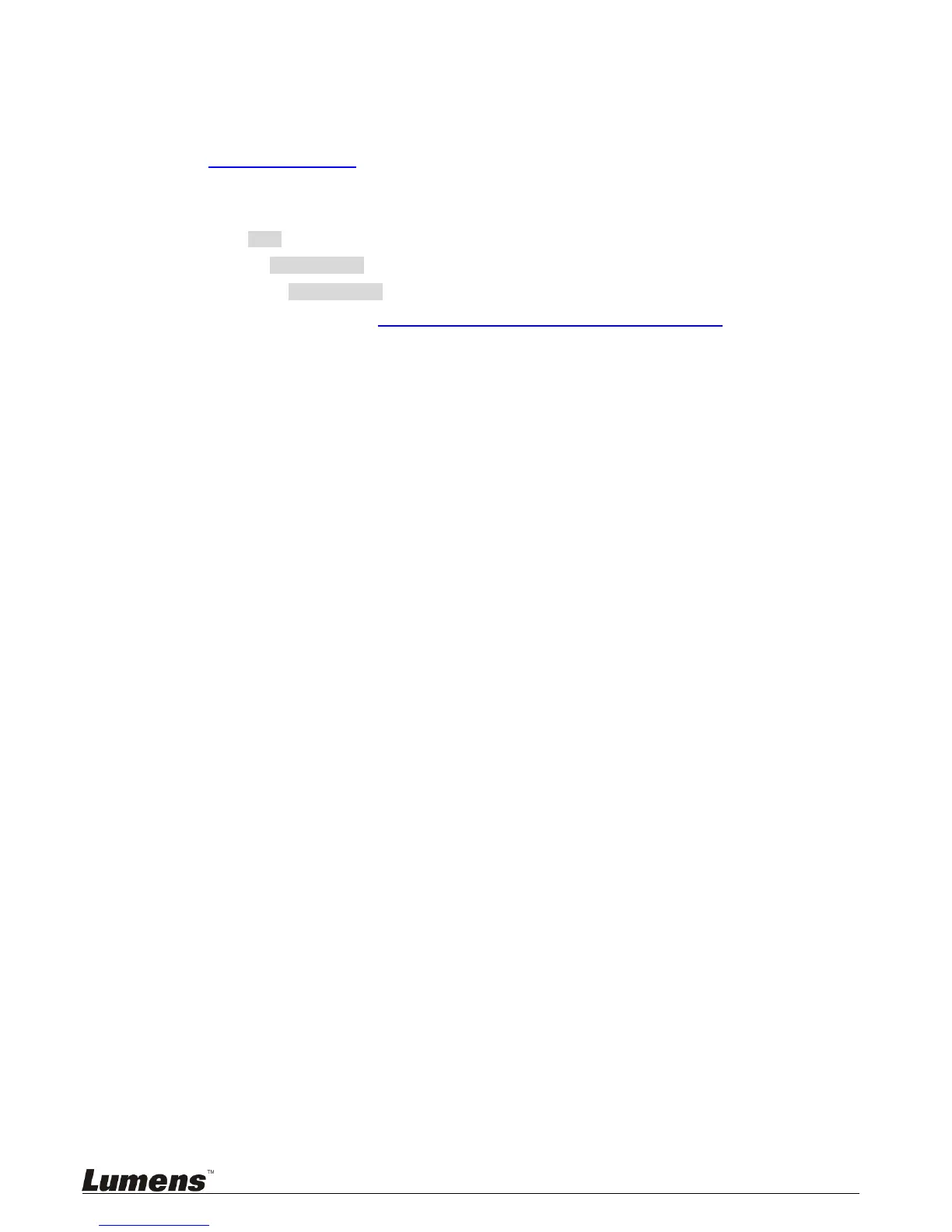English - 16
4.3.3.2 Start Using
Connect network cable to VC-A20P network port to connect VC-A20P to LAN.
Press [MENU] on the Remote Control to display the OSD menu.
Open the browser, and enter the URL of VC-A20P in the address bar,
e.g.: http://192.168.100.150 (default IP address)
Enter administrator’s account and password
Account: admin (Default)
Password: 9999 (Default)
Subnet mask: 255.255.255.0
Gateway: Preset 192.168.100.1
[Remark 1] For details, please refer to Chapter 7 Network Function Settings Description.
[Remark 2] In addition to browsers, other software such as Lumens VMS, VLC and QuickTime can be used for
operation.
[Remark 3] For operation of Lumens VMS, please download the software and its user manual from Lumens
website.
