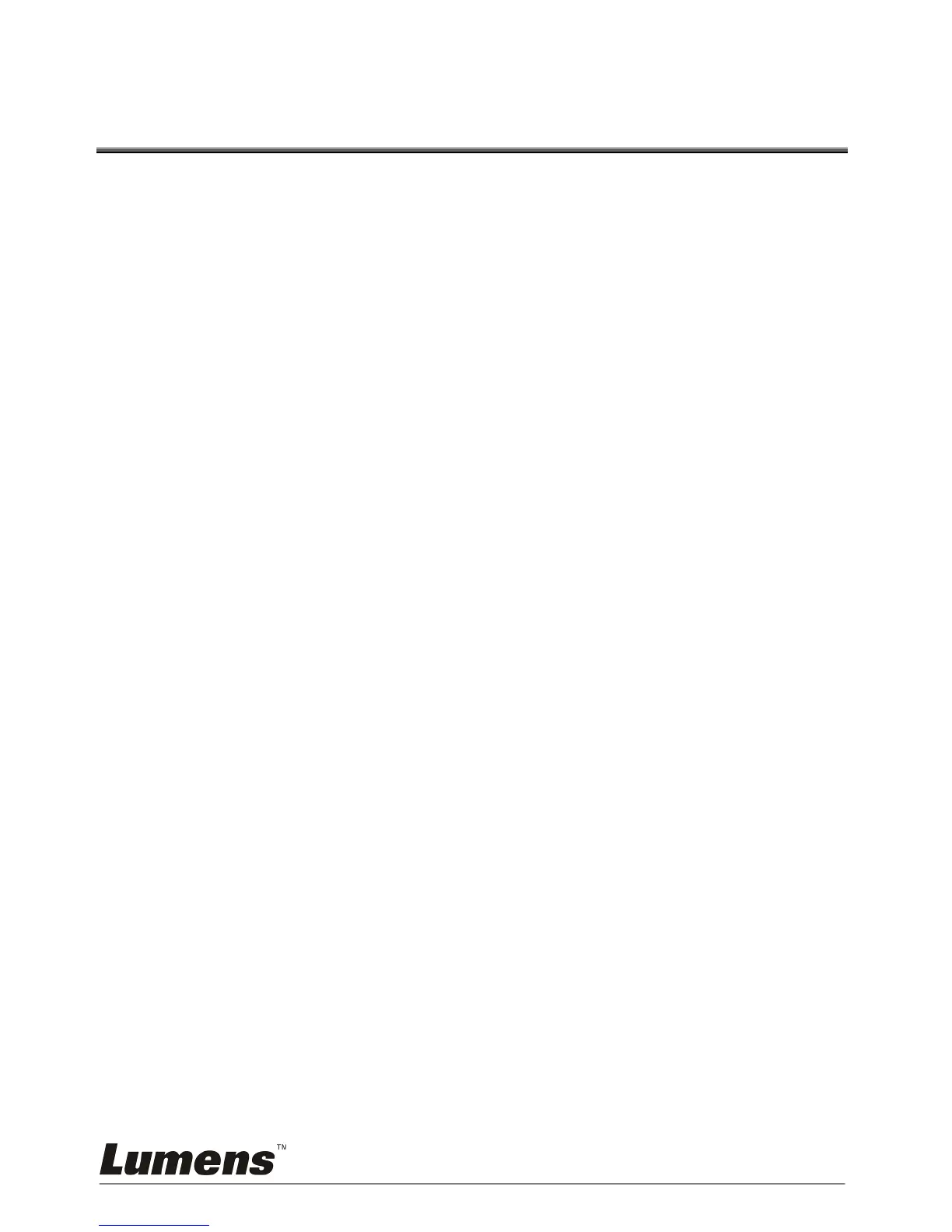English -
9
Chapter 6 Video Capture Device
Instruction
VC-AC09 is based on UVC (USB video class), UAC(USB audio class)
STANDARD, without having to install drivers and settings.
Different types of operating systems compatible with the corresponding
interface:
Windows: DirectShow, DirectSound
Linux: V4L2 / ALSA
… … …
In Windows, for example, will have a new image device:
XI100DUSB-HDMI Video
VC-AC09 provides screen brightness, contrast, hue, saturation, and other
options set by DirectShow "filters" dialogue box to set these options.
6.1 Display "Filter Properties Dialog Window" In Common
Software
AMCAP:Double click "AmCap.exe", choose HD video device "
XI100DUSB-HDMI Video
" in "Devices" menu, then click "Video
Capture Filter ..." in "Settings" menu, pop-up " Filter Properties
dialog window".
