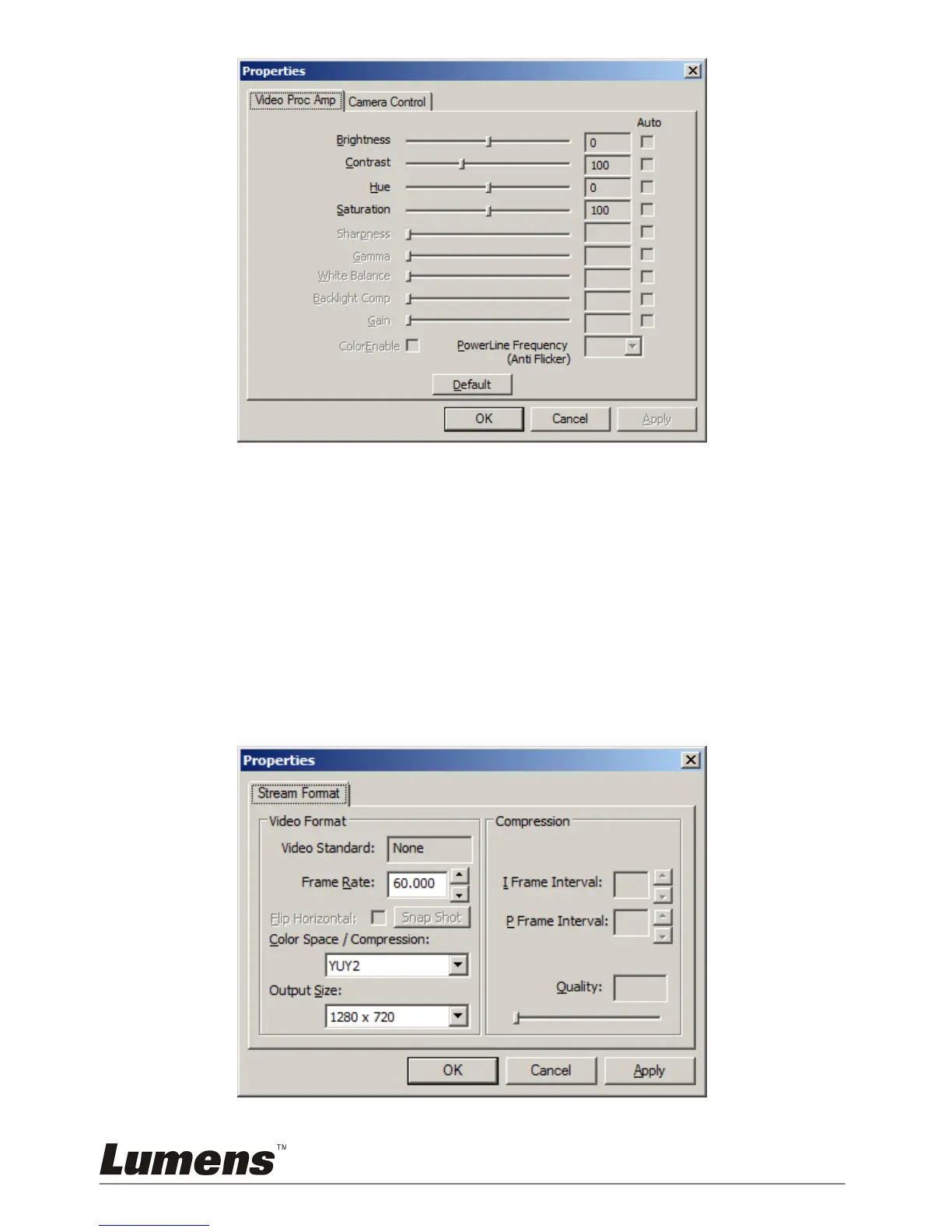English -
10
In the " Proc Amp" panel, you can set the brightness, contrast, hue,
saturation, and other relevant parameters
6.2 Display " Filter output pin " In Common Software
AMCAP:Double click "AmCap.exe", choose HD video device "
XI100DUSB-HDMI Video
" in "Devices" menu, then click "Video
Capture Pin ..." in "Settings" menu, pop-up " Filter output pin"
window.
