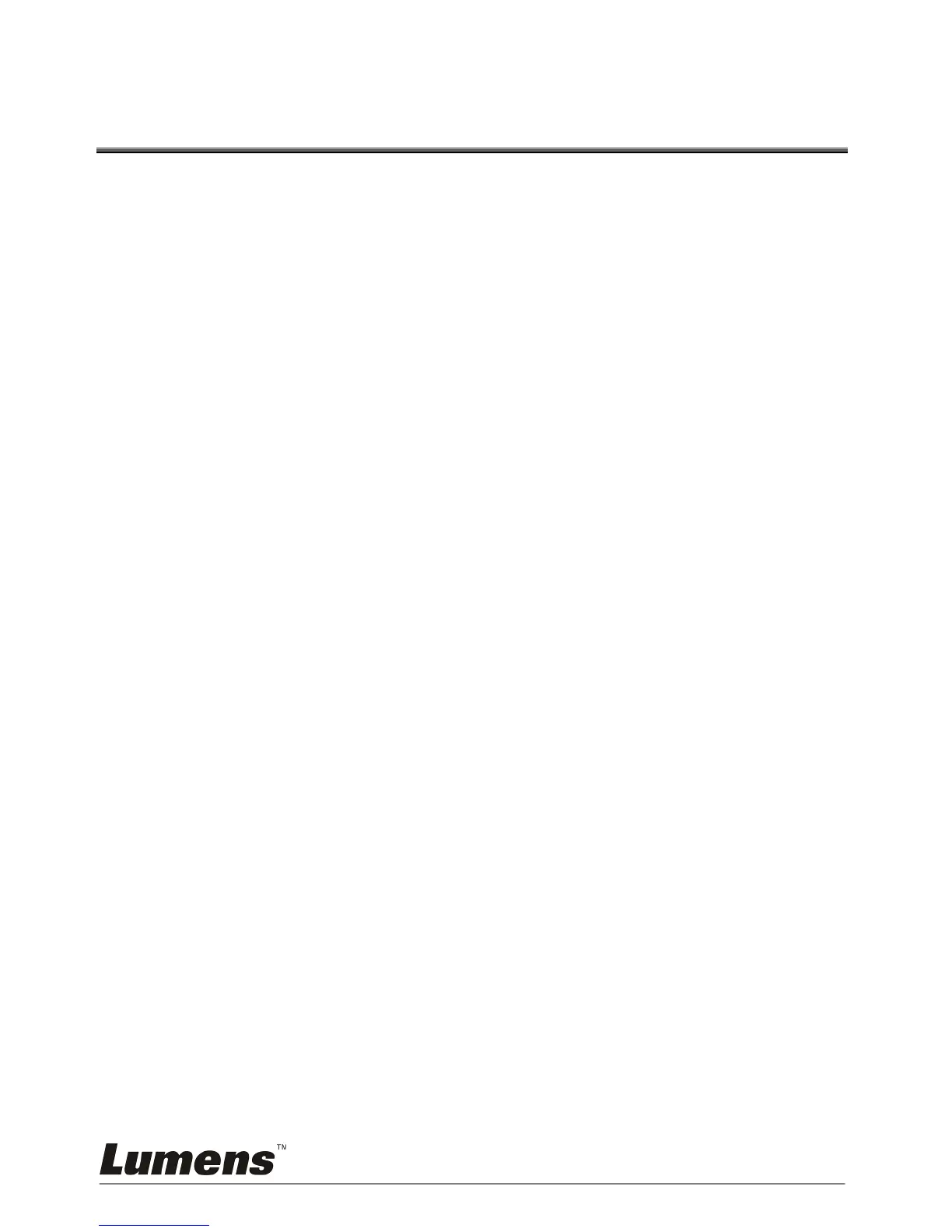English -
7
Chapter 4 Hardware and Driver
Installation
VC-AC09 supports hot-plugging/swap. Insert the USB3.0 cable head to
USB3.0 interface, the other side of the cable into your computer's
USB3.0 interface.
It’s PnP devices, without having to install drivers, if POWER and
ACTION lights lit, which means it working properly.
<Remark> In actual use, first plug HDMI cable, then plug the USB3.0
interface. Because an HDMI signal sources are often not
reliable grounding, Ground and the computer will be relatively
large voltage difference, it may cause the signal source or
capture not working properly.
