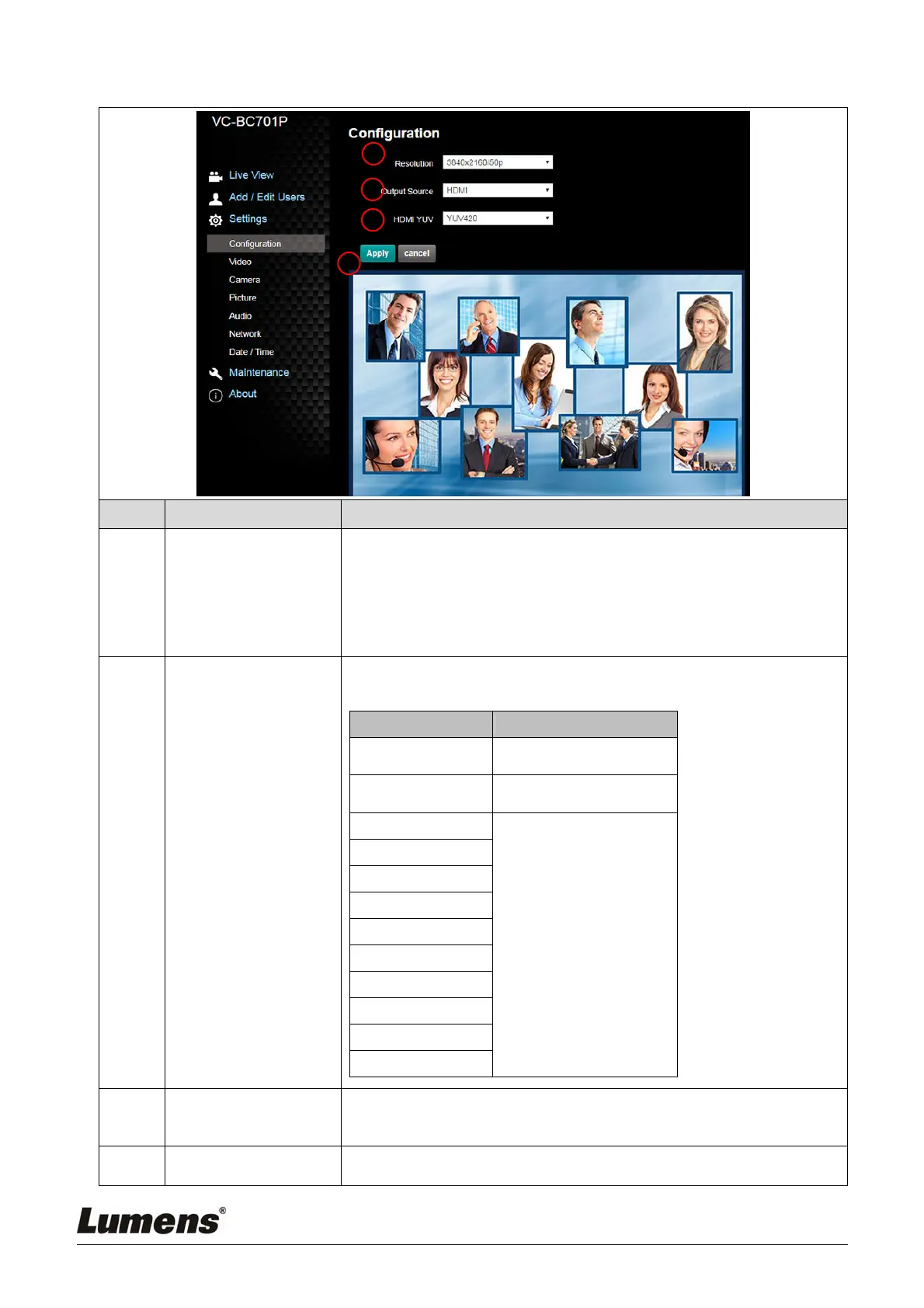16
5.3.4 Setting-System Setting
No Item Function Descriptions
1 Resolution
Set the resolution of the camera. Resolutions supported by the camera are
as follows:
3840x2160P 59.94/50/29.97 fps
1080P 59.94/50/29.97/25 fps
720P 59.94/50/29.97/25 fps
After switching to the resolution, the camera will restart. Please refresh the
browser
2 Output signal
According to the output resolution, selections are available for HDMI output,
streaming output, or HDMI + streaming output. For output signals
supported by different resolution, please refer to the following table:
Resolution Available output modes
3840x2160/59.94p
HDMI or streaming single
output
3840x2160/50p
HDMI or streaming single
output
3840x2160/29.97p
Simultaneous HDMI and
streaming outputs
3840x2160/25p
1080p/59.94
1080p/50
1080p/29.97
1080p/25
720p/59.94
720p/50
720p/29.97
720p/25
3 HDMI YUV
Select YUV422 or YUV420 (This function is only available for these two
resolutions, 3840x2160/59.94p and 3840x2160/50p and remains in
display mode for all other resolutions)
4 Apply
After the setting has been modified, select this button to apply the
setting
1
2
4
3
