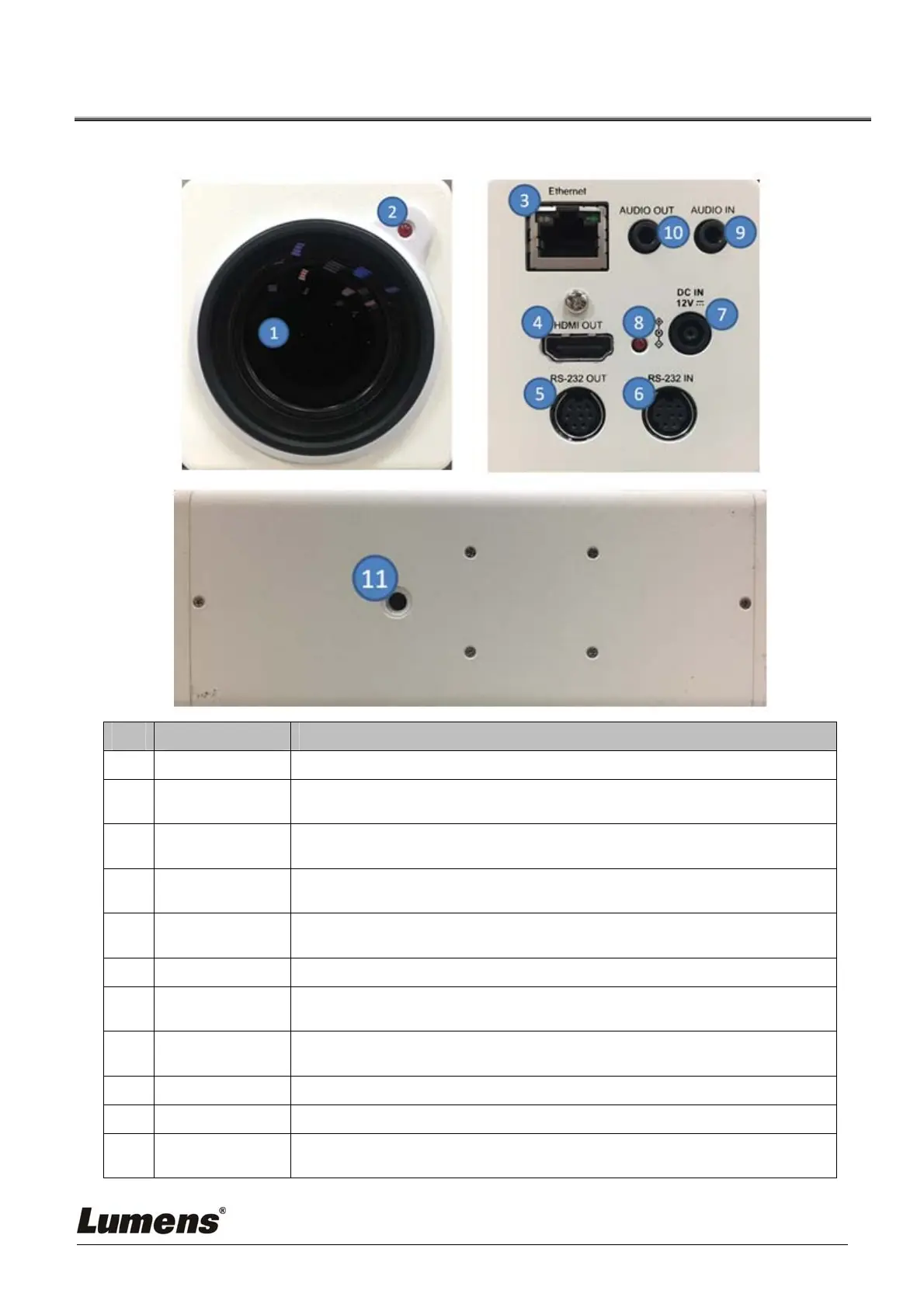6
Chapter 3 Function Introduction
3.1 I/O functions Introduction
NO. Item Function Descriptions
1.
Lens 30x HD camera lens
2.
Tally indicator
light
Display the tally light status of the camera
3.
Network port
Network port. Support routers or hubs (IEEE 802.3 af) with PoE power supply
support
4.
HDMI output
The factory output resolution is 4K/30. Please make sure that the connected
display device supports 4K resolution
5.
RS232 output
RS232 output port. At most 7 cameras can be connected in a serial
connection
6.
RS232 input RS232 input port. At most 7 cameras can be connected in a serial connection
7.
DC 12 V power
connector
AC power supply connecting port
8.
Power indicator
light
After power is on, the indicator light will display in red
9.
Audio input Support Line In / Mic In
10.
Audio output Support 3.5 mm audio input
11.
Tripod screw
holes
The camera is mounted on a (specification) 1/4”, 20 UNC tripod deck or
installed on VC-WM11 (optional)
