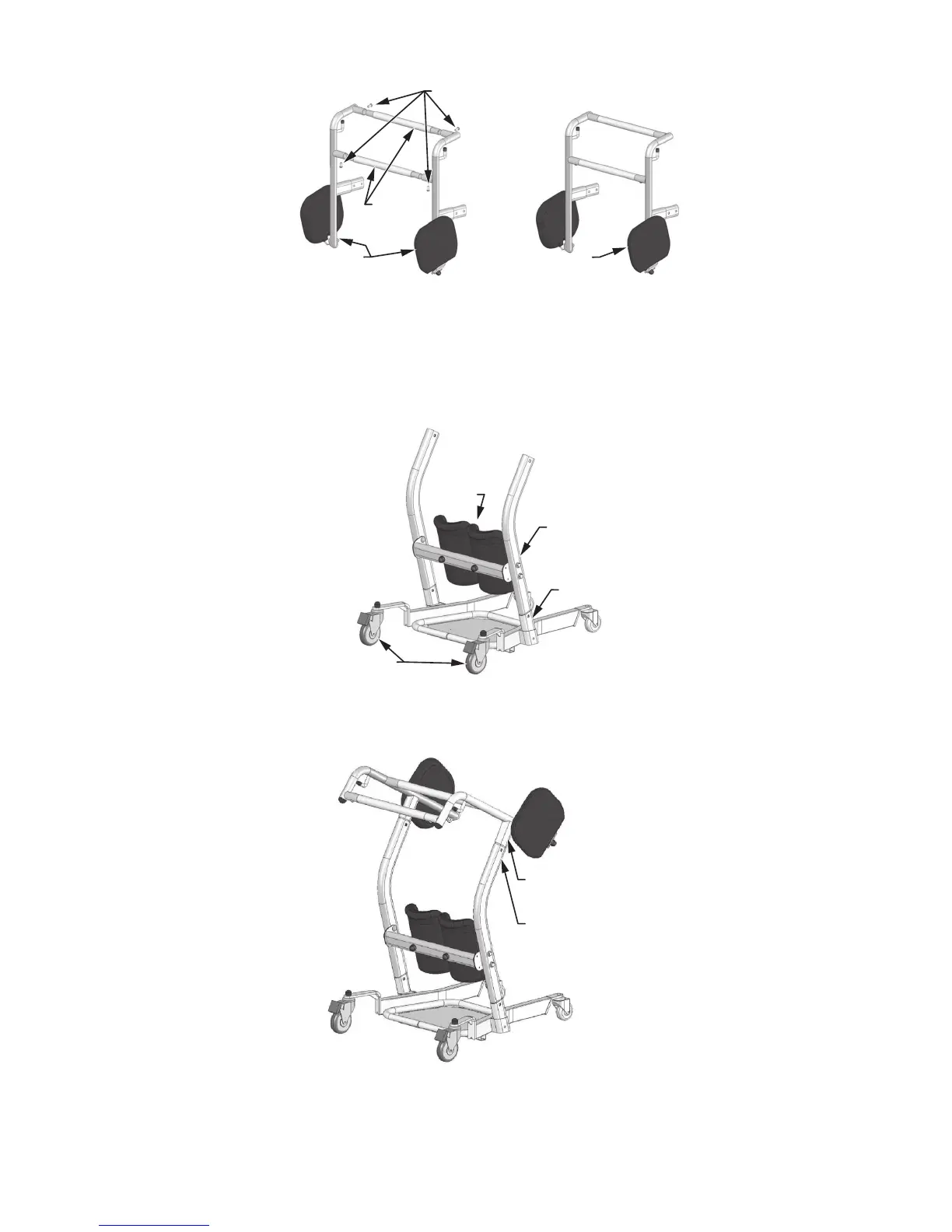LF1600-INS-LAB-RevE15 • LF1600 Stand Assist 8
capscrew
tubular
crossbar
seatpadandhandle
barsupportunit
seatand
crossbarassembly
4. Insert the two tubular cross bars into the holes on the seat pad and handle bar
support units as shown above. Align the small holes on the cross bar undersides
with the holes in the support units. Install the four button socket head cap screws
through the support units into the cross bars. Use the hex key to tighten. The
nished assembly is shown at right above.
basebracket
kneepadside
supportassembly
kneepads
lockablecasters
5. Insert the kneepad side support assembly into the base brackets as shown above.
The kneepads and arm curvature should be facing away from the lockable casters.
kneepad side
support assembly
seat and cross
bar assembly
6. Insert the seat and cross bar assembly into the tubes at the top of the kneepad
side support assembly as shown above.