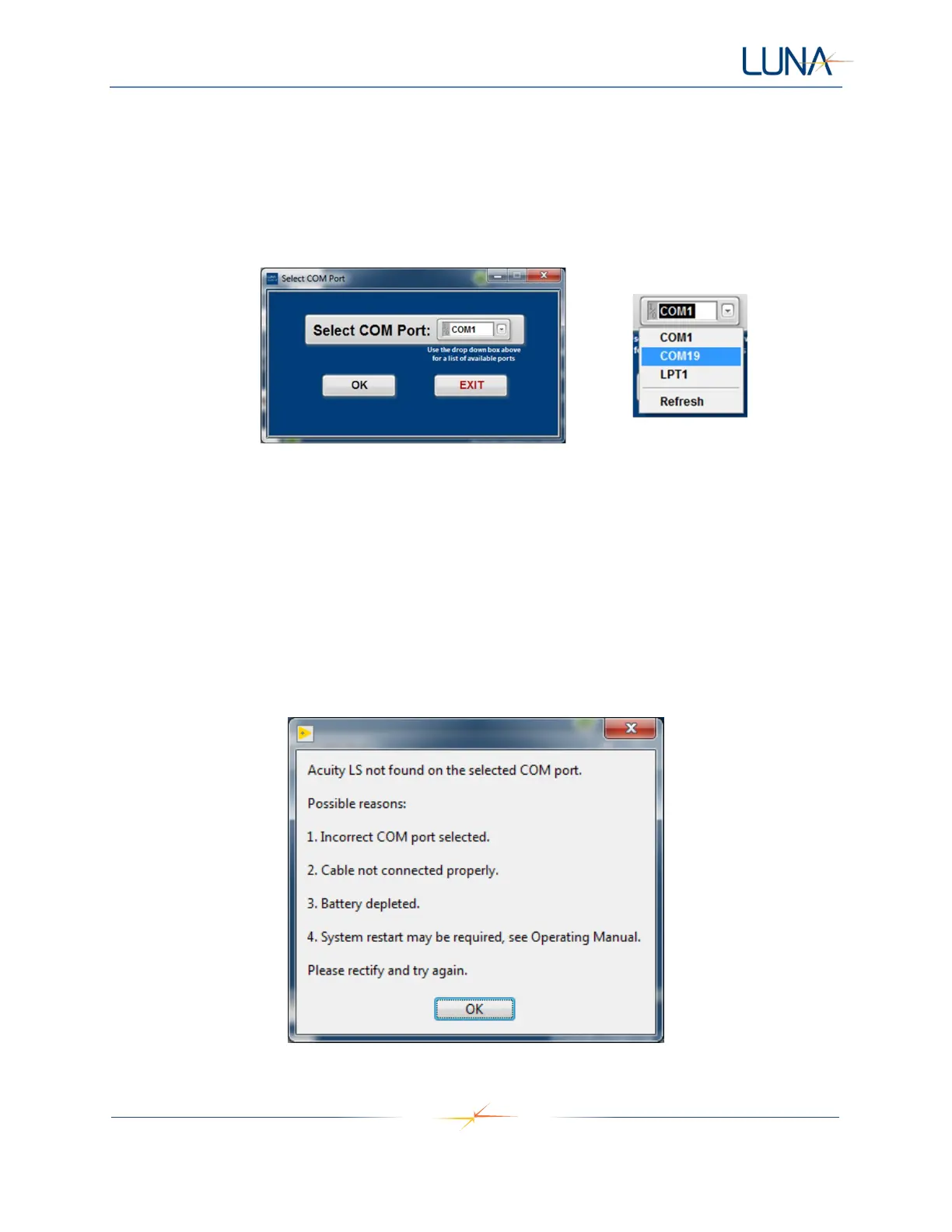Acuity LS Page 9
Operating Manual #OMA20200327
b. The computer automatically assigns a unique COM port to the communications cable
when it is plugged into the computer. COM4 is most often the port assigned to the Acuity
LS communications cable.
c. The computer remembers the COM port assigned to a specific communications cable. If
you are using several different cables with the same computer, each will have a unique
COM port assigned.
d. The assigned COM port does not depend on which physical USB port is used.
Figure 6. Configuring the communications (COM) port.
5. Select a COM port (e.g., “COM4”) and click the “OK” button.
a. If the correct COM port has been selected, the software will verify communications with
the Acuity LS and automatically advance to the main screen (Figure 8).
b. If the incorrect COM port has been selected, an error message will be displayed along
with some troubleshooting instructions (Figure 7).
i. For item 4 in Figure 7 please refer to "System Restart" in Section 3.
ii. If there is no connection after following all the instructions, please contact Luna
for support.
Figure 7. COM port error message.