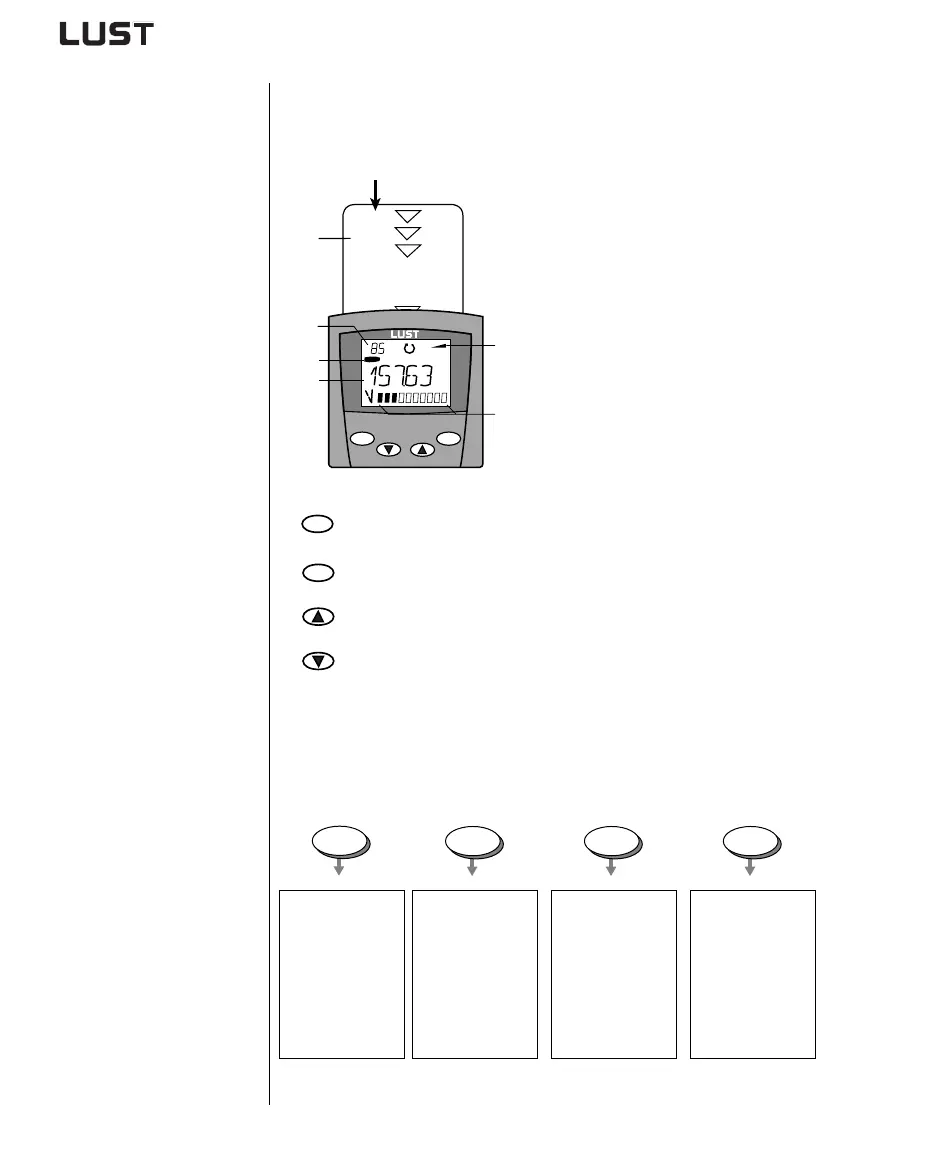4-18
CDA3000 Operation Manual
4 Commissioning
4.6 Operation with
K
EYPAD KP200
The KEYPAD can be plugged directly into the inverter module (X4).
K
EY
P
AD
KP200 overview
Menu structure
The KEYPAD KP200 has a menu structure which provides for user-friendly
operation and is identical to the menu structure of the KP100 for the
S
MARTDRIVE VF1000 inverters and the MASTERCONTROL servocontrollers.
Figure 4.6 Functions of the menus
(1)
Chipcard (SMARTCARD) to back-up and
transfer settings
(2)
3-digit display, e.g. for parameter
number
(3) Current menu
(4)
5-digit display for parameter name and
value
(5) Acceleration or braking ramp active
(6) Bar graph display, 10-digit
Call up menu branches or parameters; save changes;
start in "Control drive" mode
Quit menu branches; cancel changes; stop in "Control drive" mode
Select menu, subject area or parameter; increase setting
Select menu, subject area or parameter; reduce setting
Figure 4.5 Controls and displays on the KEYPAD KP200
SMART
C A R D
start
enter
stop
return
VAL
Hz
(2)
(1)
(6)
(4)
(3)
(5)
start
enter
stop
return
Actual values
• Select
•Display
Capacity indicator
Subject area
•Select
Parameter
•Select
• Change
Initial
commissioning
Drive
• Control
SMARTCARD
•Read
• Write
• Write
protection
VAL
PARA
CTRL
CARD