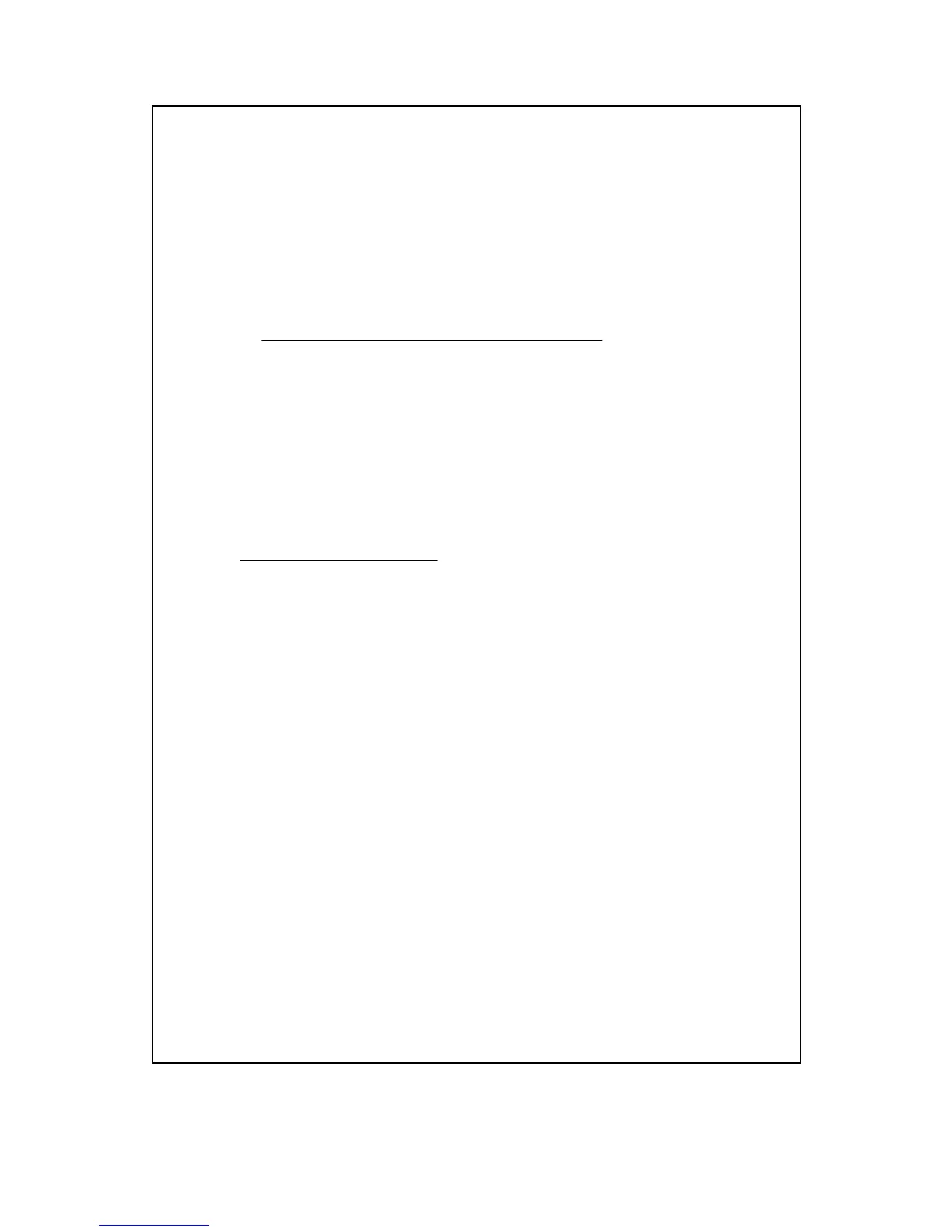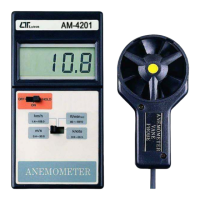VG mode :
Under this mode you can avera
e maximum 20 records
by pressin
the " AVG.START " button manually. You
can see the avera
LCD. The AVG formula listed as below:
1st Records +.........+ Nth Records
C.INSTANT mode :
LCD display shows measured number directly.
8)Under " 2/3V Max " and " AVG " mode, press
" ENTER/RESET " button to reset the previous settin
ain.
9)
Data Hold Function :
Durin
the " Data
Hold Button " ( 3-3, Fi
. 1 ) will hold the measured value
and the LCD will indicate " HOLD " symbol on the left.
*
Press the "Data Hold Button" again to release the
data hold function.
10
Data Record( Max., Min. )
* Press the MAX/MIN/. Button to
et into Data Record
mode. A "REC" symbol appears on the LCD display. At
the same time meter records value received by probe.
* Press a
ain, " Max " symbol appears on the left down
corner of the LCD and the Maximum value durin
procedure will displayed on the LCD at the
same time.
Measuring Consideration:
he " " mark on the sensor head indicates the
mark need to face against the direction of air flow.
8
