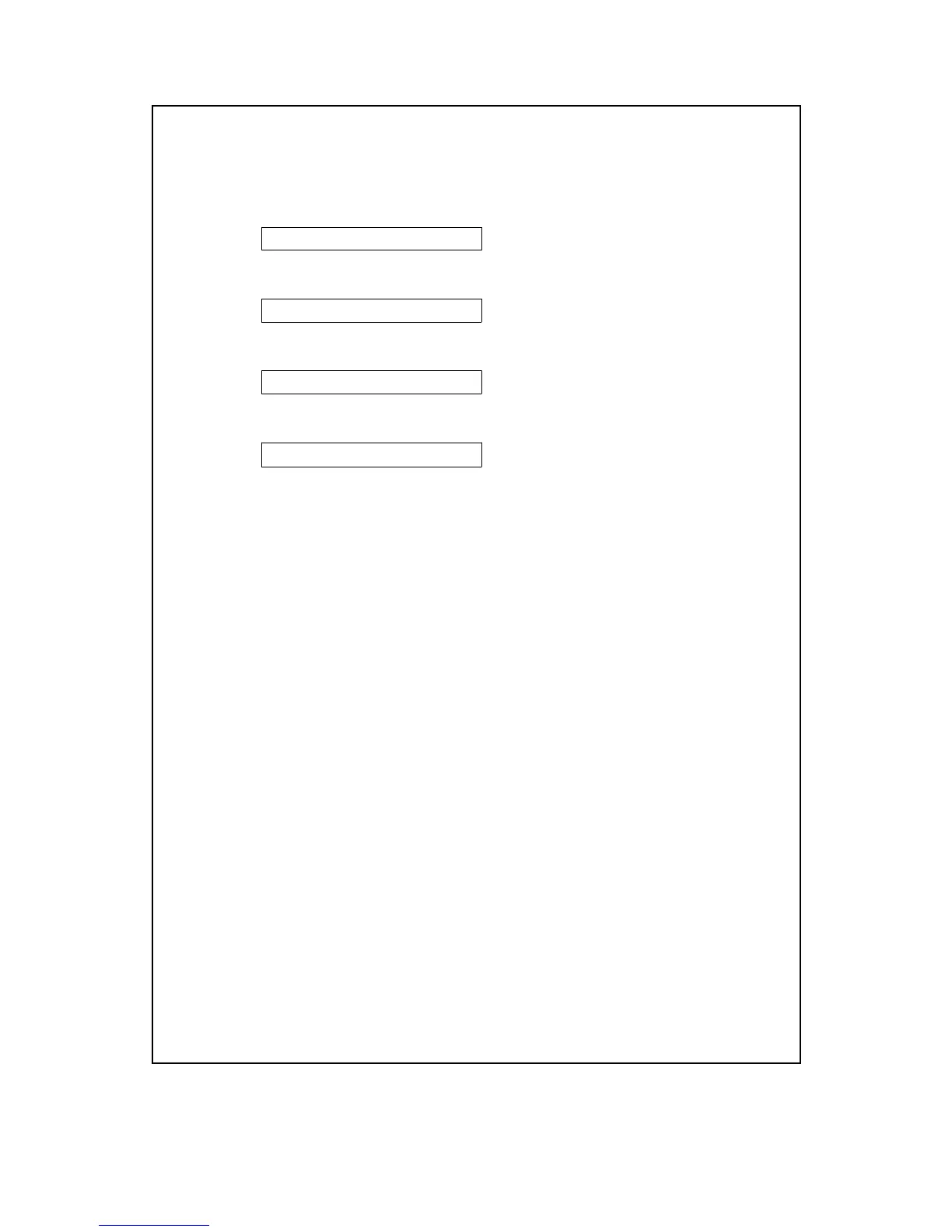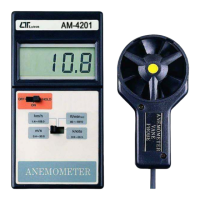Note :
*
" " button
Press one time to add one of the sparkled digit.
*
" UNIT/ " button
Press one time to decrease one from the sparkled digit.
* " " button
Press one time to select next digit.
* "MAX/MIN/. " button
Setting the decimal point.
After you set the number you need, please press
"ENTER/RESET" button to finish the settin
procedure.
For instance, if you want to set the sample area 120.3
square feet, please press " UNIT/ " button to make
sure " ft 2" appears on the display. Then press
" SAMPLE AREA " button to get into the measuring area
setting procedure. Press " " button one time to set 1
and press " " button to select the next digit. Press " "
button two times to set 2 then press " " button and press
" MAX/MIN/. " button to set the decimal point. Press " "
button three times to set 3 and press "ENTER/RESET" button
to finish the sample area settin
procedure.
7)Under air flow measurin
, we provide 3 kinds of flow mode
for you to apply by pressin
. 2/3V Max mode :
Selectin
et the 2/3 of the Max.
measured value. For instance Max. value is 300 CFM
but under 2/3V Max mode you can see 200 CFM only.
7