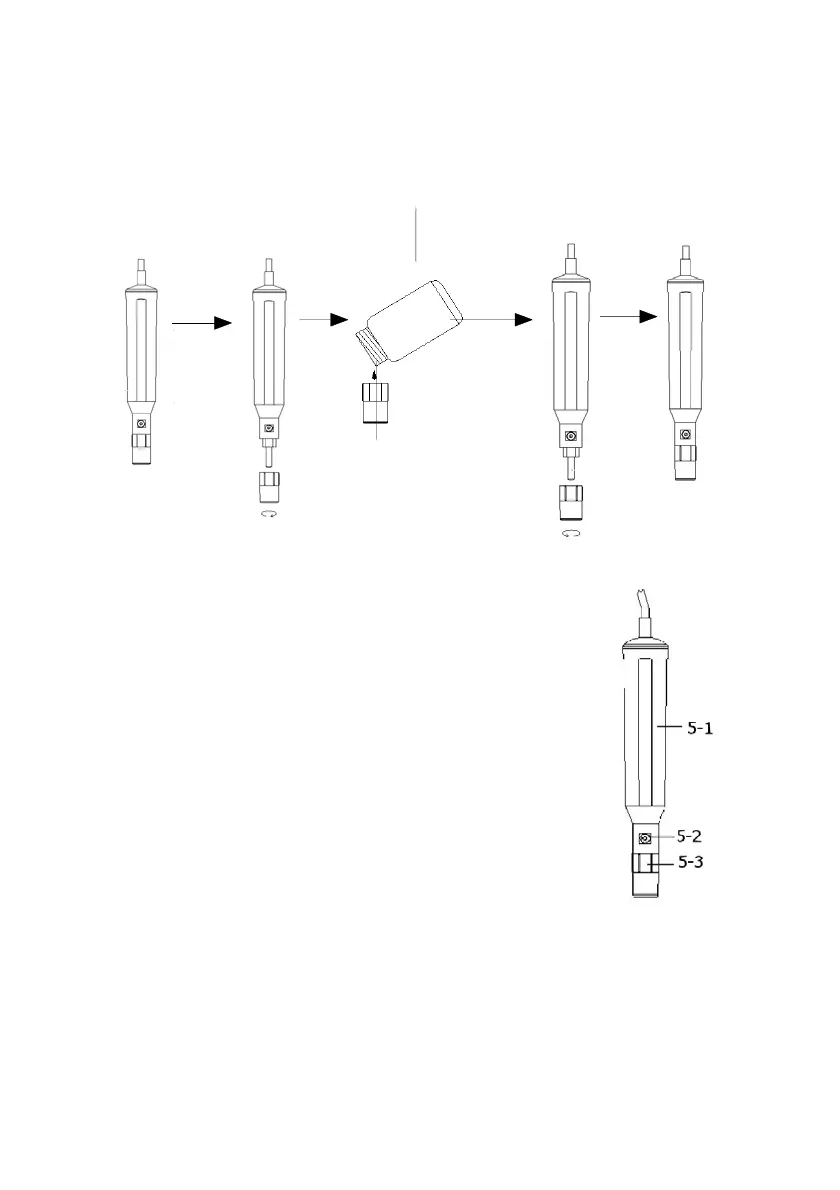Probe-filling Electrolyte,
OXEL-03
1)Unscrew the " Probe head " ( 5-3, Fig 3 ).
2)Pour out the old Electrolyte from the
container of the " Probe head ".
3)Fill the new Electrolyte ( OXEL-03 )
into the container of the " Probe
head " .
4)Screw the " Probe head " ( 5-3, Fig 3 )
into the probe body.
5)When not use the
probe, should insert
Fig. 3
the " Probe head "
into the " Probe
protection cover " 5-1 Probe handle
( 4-5, Fig. 2 ) 5-2 Temp. sensing metal
5-3 Probe head
12