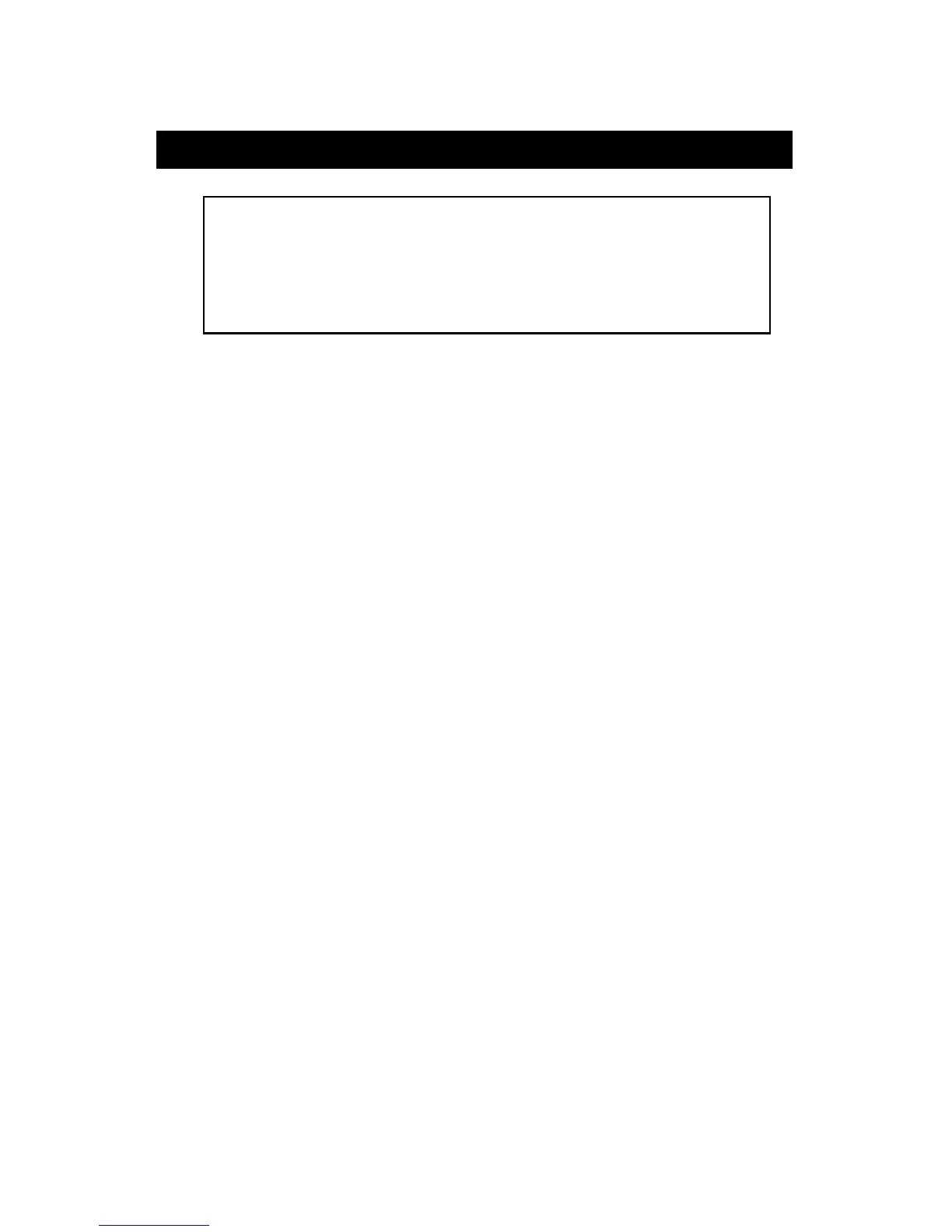5. ADVANCED SETTING
When execute the following Advanced
Setting Procedures should cancel the " Hold
function " and the " Record function " first. The
display will not show the " HOLD " and the " REC "
indicator
Press the " Set Button " ( 3-5, Fig. 1 ) continuously at
least two seconds will enter the " Advanced Setting ",
then press the " Set Button " ( 3-5, Fig. 1 ) once a
while in sequence to select the four main function, the
lower display will show :
PoFF.....Auto power ON/OFF management
t-CF......Change the Temp , unit℃℉
Setting the CO2 altitude compensation value
5-1 Auto power ON/OFF
When the lower display show " PoFF " :
1)Press the " Enter Button " ( 3-4, Fig. 1 ) once, the upper
display will show " 0 ", use the " Button " ( 3-5, Fig.▲
1 ) or " Button " ( 3-6, Fig. 1 ) to select the upper▼
value to " 0 " or " 1 ".
0 - Auto Power Off management will disable.
1 - Auto Power Off management will enable..
2)After select the upper value to " 0" or " 1", press the
" Enter Button " ( 3-4, Fig. 1 ) will save the setting value
( function ) with default.
* If before press the " Enter Button ", just press
the " ESC Button " ( 3-3, Fig. 1 ) will escape the
Advanced Setting procedures without saving the
value ( function ) into the circuit memory.
8
